- Login and click
 BU Campus Solutions
BU Campus Solutions  BU Student Records
BU Student Records  Reports > Transfer Credit Evaluation .
Reports > Transfer Credit Evaluation . - In the search screen that appears, enter the desired student ID number and career option (either GRAD for graduate or UGRD for undergraduate) into the appropriate text boxes.
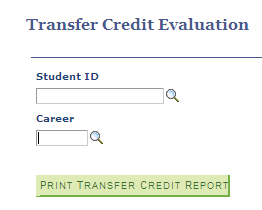
NOTE: If you do not know the appropriate student ID number or career option, click on the button to the right of the text box to search.
button to the right of the text box to search. - Click the
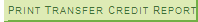 button.
button. - A processing window will pop up, and your transfer credit report will eventually display in this window.
NOTE: You must have popups enabled within your browser settings to see this report. Please consult your browser’s settings and help files to enable popups.
How can I view a student’s transfer credit evaluation?
Permanent link to this article: http://blogs.butler.edu/mybutlerhelp/question/how-can-i-view-a-students-transfer-credit-evaluation/
