- Log in to My.Butler.
- From the “my links” dropdown in the upper right of your screen, select “edit my links”.
- On the edit screen that appears, click on the name of the link or folder you want to delete. Once selected, the link will highlight in yellow.
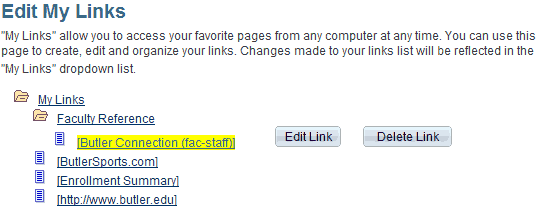
- Click on the
 button.
button. - In the confirmation page that appears, click on the
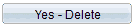 button.
button.
How do I delete a link from ‘my links’?
Permanent link to this article: http://blogs.butler.edu/mybutlerhelp/question/how-do-i-delete-a-link-from-my-links/
