- Follow the steps to register for classes online through step four.
- After clicking on the
 button, the Related Class Sections page will appear with a list of all lab sections for this class. Click the radio button next to the lab you want, then click the
button, the Related Class Sections page will appear with a list of all lab sections for this class. Click the radio button next to the lab you want, then click the  button.
button.
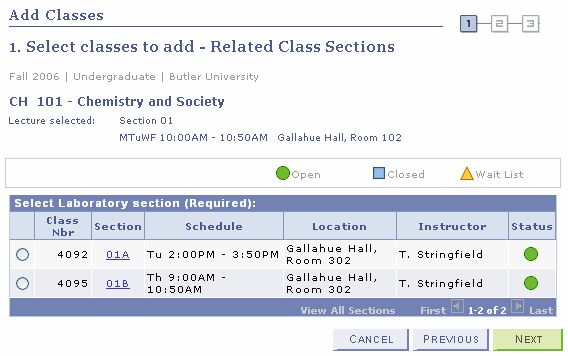
- If you need to enter a permission number, enter it on the confirmation screen, then click the
 button.
button. - Complete the registration process as described in How do I register for classes online?
How do I enroll in a class that has a lab?
Permanent link to this article: http://blogs.butler.edu/mybutlerhelp/question/how-do-i-enroll-in-a-class-that-has-a-lab/
