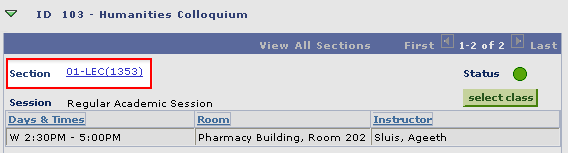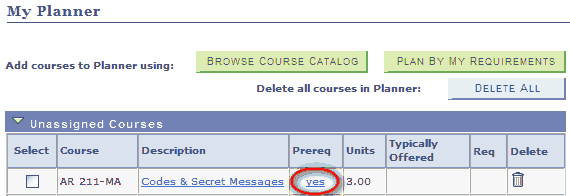Course prerequisites are visible in the detailed catalog view under the Enrollment Information section and in the description of a course. If not, contact the department that holds the class or the registrar.
Viewing Prerequisites from the Course Search Results
Note: See How can I search for classes before registration? for full details about how to search for courses.
- From the course search results, click on the section link for the desired course.
- On the resulting Class Detail page, prerequisite information will be displayed under the Enrollment Information header. Also, prerequisites are often explained in the Description area.
Viewing Prerequisites in My Planner
Note: See How do I add classes to my planner? for full details about how to work with the planner.
- From the My Planner page, click on the Yes link under the Prereq column.
- On the Course Detail page, prerequisite information will be displayed under the Enrollment Information header.