- Login to my.butler.edu and click
 Self Service
Self Service  Search > Class Search .
Search > Class Search . - If necessary, select the desired term from the term dropdown field.
- Enter the the two- or three-letter subject code in the Course Subject text box. (Click on the
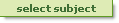 button to pick from a list.) Enter the desired three-digit catalog number in the Course Number text box.
button to pick from a list.) Enter the desired three-digit catalog number in the Course Number text box.
Note: If you want to further limit your search results, click to expand the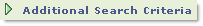 link. You can limit the search to classes that occur on a particular day or at a particular time by doing this.
link. You can limit the search to classes that occur on a particular day or at a particular time by doing this. - Click the
 button. The schedule information appears onscreen.
button. The schedule information appears onscreen.
Click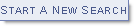 to look for a different course.
to look for a different course.
