- Login and navigate to
 Self Service
Self Service  Time Reporting
Time Reporting  Report Time
Report Time  Timesheet.
Timesheet. - Your current timesheet will be displayed. Note: If you have more than one job, a list of your active jobs will display. Click the job title that you want to see time entries for.
- To view time entries for another week, click on the Previous Week or Next Weeklinks in the upper right portion of the screen to make a different selection.
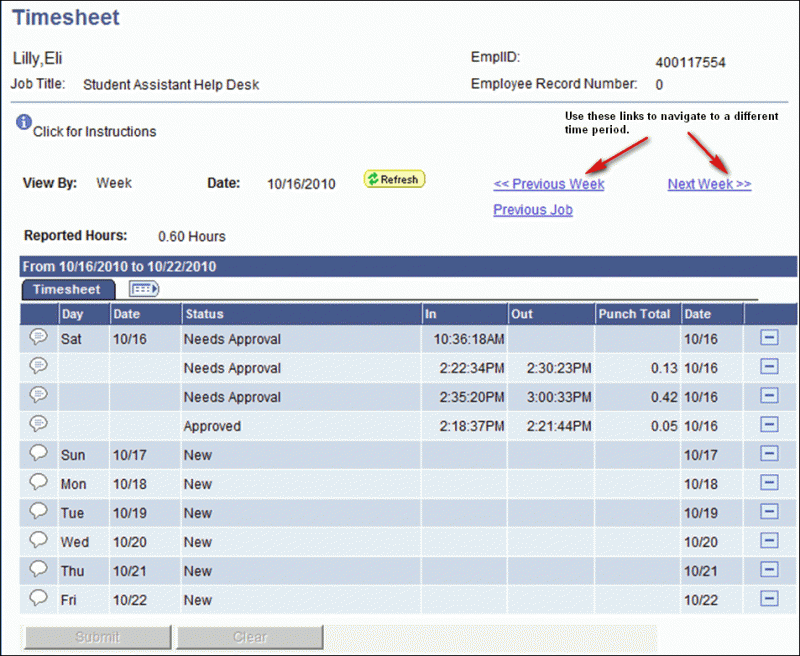
How do I see when I clocked in or out (WebClock)?
Permanent link to this article: http://blogs.butler.edu/mybutlerhelp/question/how-do-i-see-when-i-clocked-in-or-out-webclock/
