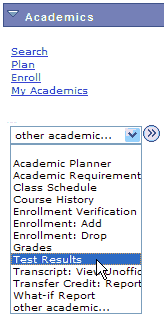Continuing students can view their scores on placement tests from within the Student Center.
- Login and click
 Self Service > Student Center.
Self Service > Student Center. - Under the Academics section, pull on the dropdown and select Test Results. Then click the
 button.
button.
- The Butler Placement Tests tab appears. This tab shows your placement test results. You can also review your SAT, ACT and AP scores (if you took these tests) by clicking on the Standardized Tests tab and the Advanced Placement Tests tab.