- Login and click
 Self Service > Student Center.
Self Service > Student Center. - Under the Academics heading, click on the Other Academics… dropdown and choose Transfer Credit Report, then click the
 button.
button. - On the Transfer Credit Report screen, select Undergraduate or Graduate as appropriate from the Academic Career dropdown list, then click the
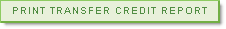 button.
button. - In a popup window, you will see the words “Running Report ” flashing briefly.
- Your transfer credit report is displayed. To print, use the print button on your browser. (See Printing Tips for MyButler for additional assistance in printing.)
- To return to the Student Center, close the popup window and click the Return to Student Center link at the bottom of the screen.
How do I view my transfer credit report?
Permanent link to this article: http://blogs.butler.edu/mybutlerhelp/question/how-do-i-view-my-transfer-credit-report/
