“My links” is a new way to collect and store bookmarks to the content you use most frequently. You’ll find the “my links” dropdown in the My.Butler header on the right side.
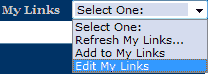
Unlike the “my favorites” function available in the main menu, “my links” allows you to add bookmarks to content external to the My.Butler portal, and to organize that content using folders.
With “my links” you can do the following:
- add links to external URLs you specify;
- add a link to an individual page available through the main menu;
- add a link to an entire folder and all the pages it contains from the My.Butler main menu;
- add folders to organize your links.
