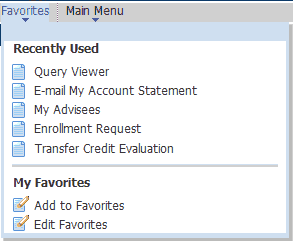The recently used items display on the quick menu from the Favorites item on the gray bar near the top of the screen.
This feature remembers the last five functions you’ve used in My.Butler, and makes them available to you in a quick menu so you can access them again. Unlike your browser’s history, these recently used items will still appear even if you close the browser and don’t visit My.Butler again for several days. If you use My.Butler infrequently, you may find this feature a particularly useful way to get to the funtions you use the most.