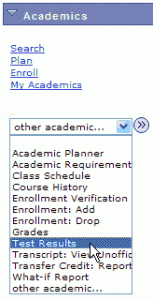Login and click Self Service > Student Center. In the Academics area, under the Other Academics dropdown, select BU Cultural Requirements and click on the button. You will be able to view the events you have attended. Note: You may also run your Academic Requirement Report. However, it will only list the number of events you …
FAQ Topic: Academics
Access schedules, grades, advisors, transcripts, audits, etc.
Permanent link to this article: http://blogs.butler.edu/mybutlerhelp/question/how-can-i-check-my-bcrs-butler-cultural-requirements/
How do I look up my early term grades?
Login and click Self Service Student Center. In the Academics section, select Early Term Grades from the “Other Academic…” dropdown and click on the button. If necessary, click the button and select the radio button next to the desired term. Click the button. Your early term grades for that semester appear. To return to the …
Permanent link to this article: http://blogs.butler.edu/mybutlerhelp/question/how-do-i-look-up-my-early-term-grades/
How do I add classes to my planner?
Your planner can be used to store classes you’re interested in taking in future semesters, but that you may not be ready to enroll in immediately. By saving these classes in your planner, you can arrange them in planned future semesters and draw from the list when enrollment for those semesters draws near. The easiest …
Permanent link to this article: http://blogs.butler.edu/mybutlerhelp/question/how-do-i-add-classes-to-my-planner/
How can I buy my textbooks for class online?
Beginning with Fall, 2008 classes, you’ll be able to quickly purchase your books for class through My.Butler by using a link to the Follett BookNow system. The classes you’ve enrolled in for the semester will create a corresponding list of textbooks that your instructors have requested. You’ll then have the opportunity to select and purchase …
Permanent link to this article: http://blogs.butler.edu/mybutlerhelp/question/how-can-i-buy-my-textbooks-for-class-online/
How do I view my placement test results?
Continuing students can view their scores on placement tests from within the Student Center. Login and click Self Service > Student Center. Under the Academics section, pull on the dropdown and select Test Results. Then click the button. The Butler Placement Tests tab appears. This tab shows your placement test results. You can also review …
Permanent link to this article: http://blogs.butler.edu/mybutlerhelp/question/how-do-i-view-my-placement-test-results/
What is a ‘what-if scenario’ report and how do I create it?
The what-if scenario allows you to see the effect that changing your major would make in your progress towards satisfying your degree requirements. It allows you to specify a major and then generate an advisement audit based on that choice. To use the what-if scenario, follow these steps. Login and click Self Service > Student …
Permanent link to this article: http://blogs.butler.edu/mybutlerhelp/question/what-is-a-what-if-scenario-report-and-how-do-i-create-it/
How do I set my default term (student view)?
Login and click Self Service > Student Center. Under the Personal Information area, locate the User Preferences link and click it. On the User Preferences page, make sure the Institution listed is “Butler University.” From the Academic Career dropdown, select either “Graduate” or “Undergraduate.” In the Term text box, type in the current term code; …
Permanent link to this article: http://blogs.butler.edu/mybutlerhelp/question/how-do-i-set-my-default-term/
How do I view my transfer credit report?
Login and click Self Service > Student Center. Under the Academics heading, click on the Other Academics… dropdown and choose Transfer Credit Report, then click the button. On the Transfer Credit Report screen, select Undergraduate or Graduate as appropriate from the Academic Career dropdown list, then click the button. In a popup window, you …
Permanent link to this article: http://blogs.butler.edu/mybutlerhelp/question/how-do-i-view-my-transfer-credit-report/
How do I know if I have a hold on my account?
Login and click Self Service > Student Center. Your holds are listed in the upper right portion of the Student Center, under Holds. Click the link for more information about your holds, or click “View ‘hold’ impacts” to see a description of the effects of different holds on your account. Contact the appropriate office or …
Permanent link to this article: http://blogs.butler.edu/mybutlerhelp/question/how-do-i-know-if-i-have-a-hold-on-my-account/
How do I look up my academic requirements (advising audit)?
Login and click Self Service > Student Center. In the Academics area, under the Other Academics dropdown, select Academic Requirements and click on the button. Your advising audit appears onscreen. Requirement areas that haven’t been completely fulfilled yet will automatically be expanded. Sections of the audit that are minimized have already been satisfied.
Permanent link to this article: http://blogs.butler.edu/mybutlerhelp/question/how-do-i-look-up-my-academic-requirements-advising-audit/
How do I look up my transcript?
Login and click Self Service > Student Center. Under the Academics section, click on the “Other academics…” dropdown and select “Transcript: View Unofficial,” then click the button. On the “View Unofficial Transcript” page, click the green button. A new window will open. (Make sure you turn off your popup blocker on your browser!) Your transcript …
Permanent link to this article: http://blogs.butler.edu/mybutlerhelp/question/how-do-i-look-up-my-transcript/
How do I look up my grades?
Login and click Self Service > Student Center. In the Academics section, select Grades from the Other Academic… dropdown and click on the button. If necessary, click the button and select the radio button next to the term you want. Click the button. Your grades for that semester appear. To return to the Student …
Permanent link to this article: http://blogs.butler.edu/mybutlerhelp/question/how-do-i-look-up-my-grades/
How do I find out who my academic advisor is?
Login and click Self Service > Student Center. Your advisor’s name and telephone number is listed in the Advisor area in the right-hand column. Tip: To send a quick email to your advisor, click the Advisor button, then check the box next to your advisor’s name and click “Notify Selected Advisors.” To return to the Student …
Permanent link to this article: http://blogs.butler.edu/mybutlerhelp/question/how-do-i-find-out-who-my-academic-advisor-is/
How do I view my weekly schedule?
Login and click on Self Service Student Homepage under the Academic Tools column. Click on the Student Center tile. In the Academics section of the Student Center, select the Class Schedule link from the Other Academic… dropdown and click the double-arrow Go button. Your schedule appears. Click the radio button next to “Weekly Calendar View” …
Permanent link to this article: http://blogs.butler.edu/mybutlerhelp/question/how-do-i-view-my-weekly-schedule/
How do I view my class schedule (study list)?
Login and click Self Service > Student Center. In the Academics section of the Student Center, select the Class Schedule link from the Other Academic… dropdown and click the button. Your schedule appears. Choose to display your schedule in “List View” or “Weekly Calendar View” by depressing the radio button next to the desired display …
Permanent link to this article: http://blogs.butler.edu/mybutlerhelp/question/how-do-i-view-my-class-schedule-study-list/