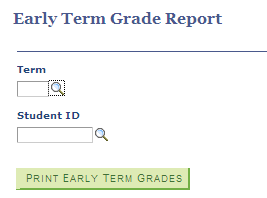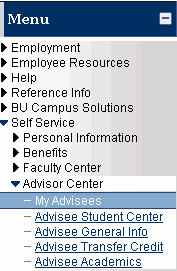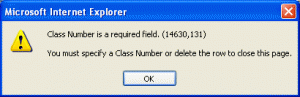An advisor has two ways to access early term grades—via BU Campus Solutions or the Advisor Center. Accessing early term grades through BU Campus Solutions allows you to print a pdf report, while the Advisor Center allows you to see early term grades details as the student sees it onscreen in the Student Center. Using …
FAQ Topic: Advisor Center
Info on using the Advisor Center
Permanent link to this article: http://blogs.butler.edu/mybutlerhelp/question/how-do-i-access-early-term-grades/
What is the ‘advisor center’ and how do I use it?
The Advisor Center provides advisors with a variety of information to assist them in advising their students by giving them a centralized view of the student’s information. Its intuitive display and aggregation of information will help you as you advise the student. Access the Advisor Center by logging in and clicking on Self Service Advisor …
Permanent link to this article: http://blogs.butler.edu/mybutlerhelp/question/what-is-the-advisor-center-and-how-do-i-use-it/
How do I view a picture of my advisee?
Login and click Self Service Advisor Center >>> My Advisees. All your assigned advisees are listed on the page. To view an individual’s photo, click on the icon in the ‘Photo’ column next to the desired individual. -OR- To see photos of all your advisees in a list format, click the ‘Include photos in list’ radio button …
Permanent link to this article: http://blogs.butler.edu/mybutlerhelp/question/how-do-i-view-a-picture-of-my-advisee/
How do I remove an advising hold?
Shortly before advising starts for a new semester, an ‘Advising Hold’ is placed on all students (with a few exceptions). This hold is designed to ensure advisor-student communication; it can only be removed by the student’s advisor, and will prevent the student from registering until it is removed. Follow the steps below to remove the …
Permanent link to this article: http://blogs.butler.edu/mybutlerhelp/question/how-do-i-remove-an-advising-hold/
How do I pull an advisement audit?
Academic advisors can use Advisor Center: Login and click Self Service Advisor Center My Advisees. Click the View Student Details link to the right of the desired student. If the student isn’t your advisee, click the button to search for a student by name or 9-digit ID number. Under the Academics heading, select Academic Requirements from …
Permanent link to this article: http://blogs.butler.edu/mybutlerhelp/question/how-do-i-pull-an-advisement-audit/
How do I get a list of my advisees?
There are two ways to get a list of your advisees. Using Advisor Center Login and click Self Service Advisor Center My Advisees. Your advisees names and ID numbers are listed on the page. Note: You may need to click the View All link to see the complete list of your advisees. Note: You can …
Permanent link to this article: http://blogs.butler.edu/mybutlerhelp/question/how-do-i-get-a-list-of-my-advisees/
How do I email my advisees?
Login and click Self Service Advisor Center My Advisees. Select the student or students that you want to email by checking the check box to the left of their names. Click on the button. An email form appears, providing space for you to type your message. Note: You can use the icon to the right of the …
Permanent link to this article: http://blogs.butler.edu/mybutlerhelp/question/how-do-i-email-my-advisees/
Permanent link to this article: http://blogs.butler.edu/mybutlerhelp/question/how-do-i-tell-if-my-advisee-has-a-hold/
How do I register my advisee?
Log in and click Self Service Advisor Center My Advisees. Click the View Student Details link to the right of the desired student. If the student isn’t an advisee of yours, click the button, then the Search button to find the student by name or 9-digit ID number. Under the Academics heading of the Advisee …
Permanent link to this article: http://blogs.butler.edu/mybutlerhelp/question/how-do-i-register-my-advisee/