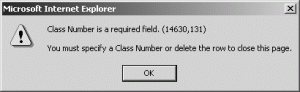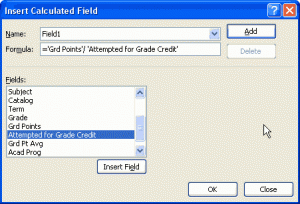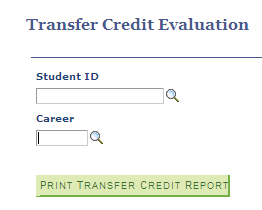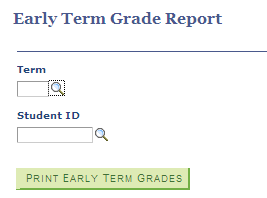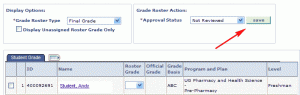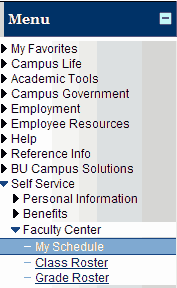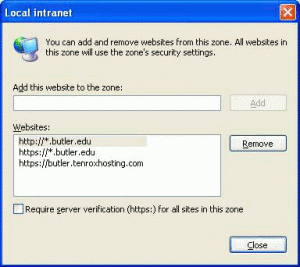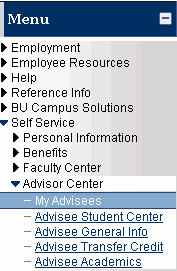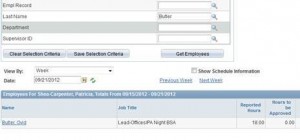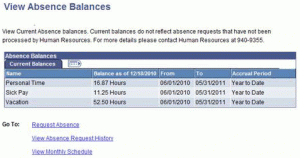Open your browser and ensure that your popup blocker is disabled. Log into my.butler.edu. Under the Academic Tools column, Click Faculty Center. Click on the Instructor Quick Links tile. In the navigation links on the left side of the screen, click Class Roster. Enter the desired term, subject, and catalog number in the appropriate search boxes, then click Search. Click …
FAQ Topic: For Faculty and Staff
Help topics for faculty and staff
Permanent link to this article: http://blogs.butler.edu/mybutlerhelp/question/how-do-i-print-my-class-roster-photos/
How do I print my class rosters?
Open your browser and ensure that your popup blocker is disabled. Log into my.butler.edu. Under the Academic Tools column, Click Faculty Center. Click on the Instructor Quick Links tile. In the navigation links on the left side of the screen, click Class Roster. Enter the desired term, subject, and catalog number in the appropriate search boxes, then click Search. Click …
Permanent link to this article: http://blogs.butler.edu/mybutlerhelp/question/how-do-i-print-my-class-rosters/
How do I view the schedule of classes I’m teaching?
Login and click Self Service Faculty Center > My Schedule . If necessary, select the desired term from the dropdown at the top of the page and click the button.Your teaching schedule appears. If desired, use the radio buttons just above your teaching schedule to display ‘all classes’ or ‘only classes with enrollment.’ To save …
Permanent link to this article: http://blogs.butler.edu/mybutlerhelp/question/how-do-i-view-the-schedule-of-classes-im-teaching/
How do I put a student on a wait list?
When enrolling a student in a class—and that class is full—you can opt to put the student on the waitlist. Tip: It’s a good idea to check with the academic department that holds the class to make sure they want the waitlist used. To put a student on a class waitlist (if already enrolling the …
Permanent link to this article: http://blogs.butler.edu/mybutlerhelp/question/how-do-i-put-a-student-on-a-wait-list/
How do I access class rosters?
You can view the roster of a class you’re teaching, including photos of the students, by visiting the Faculty Center. If you want to print out any class roster, complete with student photos, use the ‘View Class Roster/Wait List’ link available under BU Campus Solutions. Viewing Class Rosters from Faculty Center Login and click Self …
Permanent link to this article: http://blogs.butler.edu/mybutlerhelp/question/how-do-i-access-class-rosters/
How do I view or edit my personal data (faculty/staff view)?
Login and click Self Service Personal Information. You may now update your address, phone numbers, email addresses and emergency contacts from this location. Instructions to update each item at this location are listed below. To Change Your Home Address Click on the Home and Mailing Address link. Click on the “edit” button. On the next …
Permanent link to this article: http://blogs.butler.edu/mybutlerhelp/question/how-do-i-view-and-edit-my-personal-information/
How do I enter early term grades online?
Login and click Self Service Faculty Center My Schedule. Verify you are in the correct term or click on the button to select the desired term. Click the icon next to the class on your schedule that you want to enter early term grades for. Click the button at the top right corner to access …
Permanent link to this article: http://blogs.butler.edu/mybutlerhelp/question/how-do-i-enter-early-term-grades-online/
How do I view my advisees’ early term grade information all at once?
Login and click BU Campus Solutions BU Advisor Access Use Advisees Early Term Grades. Click the button to choose a term. Click the radio button next to the desired term, then click the button at the bottom of the screen. If there is an X in the Long Comment Indicator column, click on the icon …
Permanent link to this article: http://blogs.butler.edu/mybutlerhelp/question/how-do-i-view-my-advisees-early-term-grade-information-all-at-once/
How do I calculate a departmental GPA? I’m using a Mac.
Here is a sample spreadsheet with the pivot table already set up. If desired, download it and paste in your own data. Overview Departmental GPA or major GPA is really a special GPA. That is, it’s a GPA calculated using only the grade credits earned and hours earned in certain classes. For most, this means …
Permanent link to this article: http://blogs.butler.edu/mybutlerhelp/question/how-do-i-calculate-a-departmental-gpa-im-using-a-mac/
How do I calculate a departmental GPA?
Here is a sample spreadsheet with the pivot table already set up. If desired, download it and paste in your own data. Note to Windows/Internet Explorer users: If clicking on the sample spreadsheet link opens the file without giving you the option to save it, try right-clicking on the link and choose Save Target As …
Permanent link to this article: http://blogs.butler.edu/mybutlerhelp/question/how-do-i-calculate-a-departmental-gpa/
How do I find out who the advisor is for a student?
Enrollment support personnel who have been granted the appropriate access can find the advisor for a given student by following these steps. Login in to My.Butler and select Records and Enrollment Student Background Information Student Advisor. In the search screen that appears, enter the student’s ID number (if known) or search for the student by entering …
Permanent link to this article: http://blogs.butler.edu/mybutlerhelp/question/how-do-i-find-out-who-the-advisor-is-for-a-student/
How can I view a student’s transfer credit evaluation?
Login and click BU Campus Solutions BU Student Records Reports > Transfer Credit Evaluation . In the search screen that appears, enter the desired student ID number and career option (either GRAD for graduate or UGRD for undergraduate) into the appropriate text boxes. NOTE: If you do not know the appropriate student ID number or …
Permanent link to this article: http://blogs.butler.edu/mybutlerhelp/question/how-can-i-view-a-students-transfer-credit-evaluation/
How do I find a student’s contact information?
Advisors and other enrollment support staff can view this information through the Advisor Center. Certain support personnel who have been granted the appropriate access by the Office of Registration and Records can view student addresses, email addresses and telephone numbers by following these steps. Login and click Campus Community Personal Information (Student) Biographical (Student) Addresses/Phones. …
Permanent link to this article: http://blogs.butler.edu/mybutlerhelp/question/how-do-i-find-a-students-contact-information/
How do I email a student his or her schedule?
Login and click BU Campus Solutions BU Advisor Access Use > Student Study List. Enter the student’s nine-digit ID number. Make sure the Academic Career, Academic Institution (BUTLR), and four-digit term code are correct and click the Search button or press Enter.Tip: If you don’t know the ID number, enter the first few letters of the …
Permanent link to this article: http://blogs.butler.edu/mybutlerhelp/question/how-do-i-email-a-student-his-or-her-schedule/
How do I access Early Term Grades?
An advisor has two ways to access early term grades—via BU Campus Solutions or the Advisor Center. Accessing early term grades through BU Campus Solutions allows you to print a pdf report, while the Advisor Center allows you to see early term grades details as the student sees it onscreen in the Student Center. Using …
Permanent link to this article: http://blogs.butler.edu/mybutlerhelp/question/how-do-i-access-early-term-grades/
How do I look up a student’s grades?
You can look up the transcript (see How do I look up a transcript?) or use Advisor Center, as described below. Login and click Self Service Advisor Center >> My Advisees. If the student isn’t an advisee of yours, click the button, then the Search button to find the student by name or 9-digit ID number. …
Permanent link to this article: http://blogs.butler.edu/mybutlerhelp/question/how-do-i-look-up-a-students-grades/
How do I enter grades online?
Login and click Self Service Faculty Center > My Schedule. Click on the button next to the class on your schedule that you want to enter grades for. On the Grade Roster page, enter the grade for each student in the Roster Grade box. After you enter your first grade, you will receive the following …
Permanent link to this article: http://blogs.butler.edu/mybutlerhelp/question/how-do-i-enter-grades-online/
How do I look up course catalog information?
Login to my.butler.edu and click Self Service Search > Class Search . If necessary, select the desired term from the term dropdown field. Enter the the two- or three-letter subject code in the Course Subject text box. (Click on the button to pick from a list.) Enter the desired three-digit catalog number in the Course …
Permanent link to this article: http://blogs.butler.edu/mybutlerhelp/question/how-do-i-look-up-course-catalog-information/
What is the ‘faculty center’ and how do I use it?
The Faculty Center, located under Self Service, is a collection of information related to the classes you are teaching. To access and use Faculty Center: Login and click Self Service > Faculty Center > My Schedule. The Faculty Center schedule page appears. The current or most recently selected term is displayed. If desired, you can …
Permanent link to this article: http://blogs.butler.edu/mybutlerhelp/question/what-is-the-faculty-center-and-how-do-i-use-it/
How do I get MS-Excel to open a file with my results when I click on the ‘Excel’ link in Query Viewer?
If you’re using Internet Explorer as your browser, you may not be able to save your query results to an Excel document by clicking on the ‘Excel’ link in Query Viewer. When you click on the link, you may initially see a popup window that quickly disappears from view, or an error message. Enabling this …
Permanent link to this article: http://blogs.butler.edu/mybutlerhelp/question/how-do-i-get-ms-excel-to-open-a-file-with-my-results-when-i-click-on-the-excel-link-in-query-viewer/
How do I register for an employee parking permit?
Note: The online parking registration page is only available near the beginning of each term. For assistance with parking permits when the online form is unavailable, please visit the Office of Vehicle Registration at 525 W. Hampton Drive. Also, please note that you will not be able to register your vehicle(s) if you have an …
Permanent link to this article: http://blogs.butler.edu/mybutlerhelp/question/how-do-i-register-for-an-employee-parking-permit/
How can I add other instructors to my Moodle course?
Instructors can add additional instructors to their learning management system courses (Moodle courses) through My.Butler, provided that individual has signed a Code of Responsibility form. Once the individual to whom you want to grant access has filled out the Code of Responsibility form, follow the steps listed below to grant them access. Note: It may take up …
Permanent link to this article: http://blogs.butler.edu/mybutlerhelp/question/how-can-i-add-other-instructors-to-my-moodle-course/
What is the ‘advisor center’ and how do I use it?
The Advisor Center provides advisors with a variety of information to assist them in advising their students by giving them a centralized view of the student’s information. Its intuitive display and aggregation of information will help you as you advise the student. Access the Advisor Center by logging in and clicking on Self Service Advisor …
Permanent link to this article: http://blogs.butler.edu/mybutlerhelp/question/what-is-the-advisor-center-and-how-do-i-use-it/
How do I view a picture of my advisee?
Login and click Self Service Advisor Center >>> My Advisees. All your assigned advisees are listed on the page. To view an individual’s photo, click on the icon in the ‘Photo’ column next to the desired individual. -OR- To see photos of all your advisees in a list format, click the ‘Include photos in list’ radio button …
Permanent link to this article: http://blogs.butler.edu/mybutlerhelp/question/how-do-i-view-a-picture-of-my-advisee/
How do I remove an advising hold?
Shortly before advising starts for a new semester, an ‘Advising Hold’ is placed on all students (with a few exceptions). This hold is designed to ensure advisor-student communication; it can only be removed by the student’s advisor, and will prevent the student from registering until it is removed. Follow the steps below to remove the …
Permanent link to this article: http://blogs.butler.edu/mybutlerhelp/question/how-do-i-remove-an-advising-hold/
How do I pull an advisement audit?
Academic advisors can use Advisor Center: Login and click Self Service Advisor Center My Advisees. Click the View Student Details link to the right of the desired student. If the student isn’t your advisee, click the button to search for a student by name or 9-digit ID number. Under the Academics heading, select Academic Requirements from …
Permanent link to this article: http://blogs.butler.edu/mybutlerhelp/question/how-do-i-pull-an-advisement-audit/
How do I get a list of my advisees?
There are two ways to get a list of your advisees. Using Advisor Center Login and click Self Service Advisor Center My Advisees. Your advisees names and ID numbers are listed on the page. Note: You may need to click the View All link to see the complete list of your advisees. Note: You can …
Permanent link to this article: http://blogs.butler.edu/mybutlerhelp/question/how-do-i-get-a-list-of-my-advisees/
How do I email my advisees?
Login and click Self Service Advisor Center My Advisees. Select the student or students that you want to email by checking the check box to the left of their names. Click on the button. An email form appears, providing space for you to type your message. Note: You can use the icon to the right of the …
Permanent link to this article: http://blogs.butler.edu/mybutlerhelp/question/how-do-i-email-my-advisees/
How do I view all of my employee’s timesheets?
Navigation: Login Manager Self Service Time Management Report Time Timesheet Butler University Payroll Procedure Summary Reported time and absence requests for the current period must be approved by noon on Monday of each week. The time entries are then converted to “Payable Time” in the payroll system to generate pay checks. Time that is not …
Permanent link to this article: http://blogs.butler.edu/mybutlerhelp/question/how-do-i-view-all-of-my-employees-timesheets/
How do I see how much time off I have available?
Login and click Self Service Time Reporting View Time > Absence Balances Your absence balance details are displayed. Please note the date listed in the Balance as of column header: the displayed balances only account for absences taken up to this date. Balances are generally updated each week on Monday. Absences are not deducted from …
Permanent link to this article: http://blogs.butler.edu/mybutlerhelp/question/how-do-i-see-how-much-time-off-i-have-available/