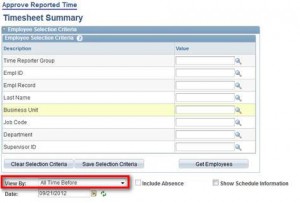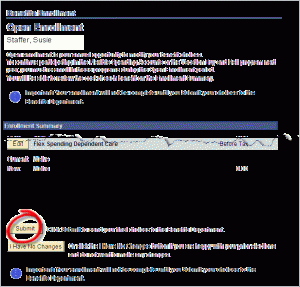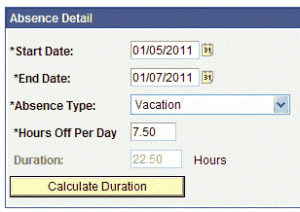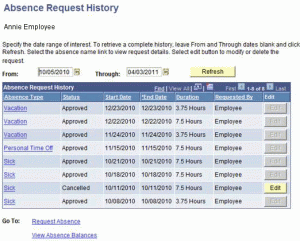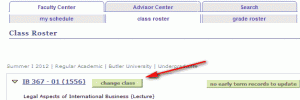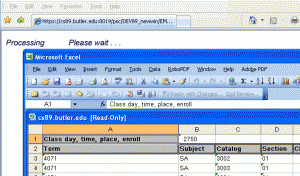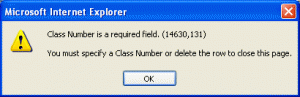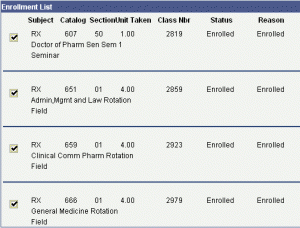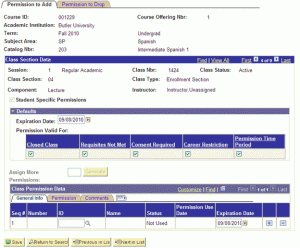Approving Reported Time Navigation: Login Manager Self Service Time Management Approve Time and Exceptions Reported Time Butler University Payroll Procedure Summary Reported time and absence requests for the current period must be approved by noon on Monday of each week. The time entries are then converted to “Payable Time” in the payroll system to generate pay …
FAQ Topic: For Faculty and Staff
Help topics for faculty and staff
Permanent link to this article: http://blogs.butler.edu/mybutlerhelp/question/how-do-i-approve-my-employees-timesheet/
What is “instructor access” or “advisor access” or “seek access”?
All employees of Butler University have basic access to the MyButler portal. It takes additional security privileges to enter grades, see rosters or enroll a student in a class, and these privileges aren’t assigned automatically—users must request this additional access. Instructor access generally refers to the ability to view class rosters and submit grades online. …
Permanent link to this article: http://blogs.butler.edu/mybutlerhelp/question/what-is-instructor-access-or-advisor-access/
What should I do during open enrollment to just keep my current benefit elections?
If you are currently enrolled in a flexible spending account, you MUST re-enroll by paper or electronically. Otherwise, you do nothing. That’s right! If you like your current enrollment selections AND do not want to participate in the flexible spending account programs, you do not have to do anything. A confirmation letter with your enrollment …
Permanent link to this article: http://blogs.butler.edu/mybutlerhelp/question/what-should-i-do-during-open-enrollment-to-just-keep-my-current-benefit-elections/
Where can I find information on Butler’s benefit plans?
You can learn about any program or ask questions by calling Human Resources at 9355 or stopping in our office in Jordan Hall, room 144. You may also review your existing benefits elections by logging into the MyButler portal and navigating to Self Service > Benefits > Benefits Summary.
Permanent link to this article: http://blogs.butler.edu/mybutlerhelp/question/where-can-i-find-information-on-butlers-benefit-plans/
Can I change my TIAA-CREF election online?
No, not at this time. TIAA-CREF requires your signature on their form to make your investment choices.
Permanent link to this article: http://blogs.butler.edu/mybutlerhelp/question/can-i-change-my-tiaa-cref-election-online/
How do I make my benefit selections?
You can enroll in the benefit plans during the open enrollment period by submitting your paper election form to Human Resources in Jordan Hall, Room 144, or you can submit your selections online by following the steps below. Login to my.butler.edu. On the upper left hand menu, select Self Service > Benefits > Benefits Summary. …
Permanent link to this article: http://blogs.butler.edu/mybutlerhelp/question/how-do-i-make-my-benefit-selections/
How do I make corrections or changes to my absence balances?
If there is an error in your absence balance, please contact Human Resources (x9355) so that the necessary adjustments can be made.
Permanent link to this article: http://blogs.butler.edu/mybutlerhelp/question/how-do-i-make-corrections-or-changes-to-my-absence-balances/
How do I cancel an absence request?
If the absence has not yet been approved by your supervisor, ask him/her to Deny or Push Back the request. This will allow you to edit it and re-submit it. If your supervisor has approved it, contact Human Resources (x9355) to have it pushed back. You can find the absence request in your absence history …
Permanent link to this article: http://blogs.butler.edu/mybutlerhelp/question/how-do-i-cancel-an-absence-request/
Why can’t I approve time that says ‘approval in process’?
When an employee’s time indicates “Approval in Process” the Payroll department must fix the approver’s security to allow the approval. Contact the Payroll department for assistance.
Permanent link to this article: http://blogs.butler.edu/mybutlerhelp/question/why-cant-i-approve-time-that-says-approval-in-process/
How do I send a request for time off through My.Butler?
In My.Butler, navigate to Self Service Time Reporting Report Time > Absence Request. Select a start and end date; click on the to select a date from a calendar view. For single-day absences, the start and end dates should be the same. For multiple-day absences, a single request should only include regularly scheduled workdays, not …
Permanent link to this article: http://blogs.butler.edu/mybutlerhelp/question/how-do-i-send-a-request-for-time-off-through-my-butler/
How do I get my employee’s time approved if I will be out of the office?
Only approved time can be processed by payroll for payment. Time can be approved via My.Butler from any computer with internet access. Time can also be approved prior to the Monday, noon deadline, if desired. We recommend each department have a backup approver/time administrator. Contact Payroll to make backup approver arrangements or an arrangement for …
Permanent link to this article: http://blogs.butler.edu/mybutlerhelp/question/how-do-i-get-my-employees-time-approved-if-i-will-be-out-of-the-office/
How do I get training to use My.Butler?
Contact the Help Desk at ext. 4357.
Permanent link to this article: http://blogs.butler.edu/mybutlerhelp/question/how-do-i-get-training-to-use-my-butler/
What types of leave can I request through My.Butler?
Absence management is only used for vacation, personal time, sick time, bereavement, and jury duty. Any other types of absences should be addressed to the Human Resources Department directly.
Permanent link to this article: http://blogs.butler.edu/mybutlerhelp/question/what-types-of-leave-can-i-request-through-my-butler/
Permanent link to this article: http://blogs.butler.edu/mybutlerhelp/question/how-do-i-see-my-absence-request-history/
Permanent link to this article: http://blogs.butler.edu/mybutlerhelp/question/how-do-i-tell-if-my-advisee-has-a-hold/
What if I don’t see the ‘enroll in benefits’ link on the benefits summary page?
Please contact Human Resources (x9355, or email askhr@butler.edu) for benefits assistance.
Permanent link to this article: http://blogs.butler.edu/mybutlerhelp/question/what-if-i-dont-see-the-enroll-in-benefits-link-on-the-benefits-summary-page/
How do I access and print my class rosters? I’m an adjunct.
Viewing class rosters requires instructor or advisor access. If you don’t have this access, your department secretary or another member of the faculty can print class rosters out for you. Or, you can contact the help desk at ext. 4357 (940-4357) and say: ‘I’m an adjunct at Butler and I need access to my class …
Permanent link to this article: http://blogs.butler.edu/mybutlerhelp/question/im-an-adjunct-how-do-i-access-and-print-my-class-rosters/
How do I select and view class rosters for each of the classes I’m teaching?
Once you’ve clicked on the roster icon for one class, you’ll need to click on the green ‘change class’ button near the top of the roster information to view the rosters of other classes you may be teaching. Clicking on the title of the class will just take you to the catalog description of the …
Permanent link to this article: http://blogs.butler.edu/mybutlerhelp/question/how-do-i-select-and-view-class-rosters-for-each-of-the-classes-im-teaching/
How can I find out more about advising?
Contact the LRC’s (Learning Resource Center) at 940-9308 or visit their website for information about advising students. http://www.butler.edu/learning/
Permanent link to this article: http://blogs.butler.edu/mybutlerhelp/question/how-can-i-find-out-more-about-advising/
How do I save and filter query results with Microsoft Excel on my Windows PC?
Queries can be retrieved by logging into the My.Butler portal and navigating to CS Tools > Query Viewer. Enter then name of an existing query and hit the ‘Search’ button to retrieve your desired query. To the right of the query in the results list are two links: ‘HTML,’ which displays the results on the …
Permanent link to this article: http://blogs.butler.edu/mybutlerhelp/question/how-do-i-save-and-filter-query-results-with-microsoft-excel-on-my-windows-pc/
How do I set my default term and other user defaults (faculty/staff view)?
Setting up your defaults is optional and recommended — it can save time by filling in fields with default values for you. If you decide to set up a default term, you’ll want to keep it current. Depending on your access levels, you may set your preferences using one of the following methods. Using the …
Permanent link to this article: http://blogs.butler.edu/mybutlerhelp/question/how-do-i-set-up-my-user-defaults/
How do I print multiple study lists?
Login and click BU Campus Solutions BU Advisor Access Use Print Multiple Study Lists. The Print Multiple Study Lists page appears. Click the search button: if a Run Control IDis returned in your results, click on the link and proceed to step 3 below. If not, follow the steps below. Click the Add New Value link. Enter …
Permanent link to this article: http://blogs.butler.edu/mybutlerhelp/question/how-do-i-print-multiple-study-lists/
How do I register my advisee?
Log in and click Self Service Advisor Center My Advisees. Click the View Student Details link to the right of the desired student. If the student isn’t an advisee of yours, click the button, then the Search button to find the student by name or 9-digit ID number. Under the Academics heading of the Advisee …
Permanent link to this article: http://blogs.butler.edu/mybutlerhelp/question/how-do-i-register-my-advisee/
How do I change the grading basis?
Login and click BU Campus Solutions BU Advisor Access Use >>> Enrollment Request. Enter the student’s 9-digit ID -OR- click the button to search by name. Make sure the Academic Career, Academic Institution (BUTLR), and Term are correct and click the Add button. Change the Action field from “Enroll” to “Norm Maint.” Click on the …
Permanent link to this article: http://blogs.butler.edu/mybutlerhelp/question/how-do-i-change-the-grading-basis/
How do I print the advisee’s schedule after registration?
If you have finished registering the student in classes, click BU Campus Solutions BU Advisor Access Use > Student Study List The ID number of the last student you worked with should appear in the ID number box: if it doesn’t, enter the student’s 9-digit ID number. Make sure the Academic Career, Academic Institution (BUTLR), …
Permanent link to this article: http://blogs.butler.edu/mybutlerhelp/question/how-do-i-print-the-advisees-schedule-after-registration/
Why can’t I remove the advising hold?
If you are a student’s advisor of record, and you get the error message ‘You are not authorized to delete the service indicator’ when you try to remove the student’s advising hold, check that you’re attempting to remove the correct hold record. You can only remove an advising hold. Some students may have more than …
Permanent link to this article: http://blogs.butler.edu/mybutlerhelp/question/why-cant-i-remove-the-advising-hold/
What does ‘Class Nbr is a required field’ mean?
The error message Class Nbr is a required field means that one or more rows have an empty Class Nbr field – i.e. it means you clicked the button too many times. Click the and delete the row(s) with the empty Class Nbr field.
Permanent link to this article: http://blogs.butler.edu/mybutlerhelp/question/what-does-class-nbr-is-a-required-field-mean/
How do I swap a lab?
Use the Swap Action and enter the same lecture in the Class Nbr and Change To fields. Enter the different lab in the Related 1 field and post the request. See image below. Change the Action field to ‘Swap.’ Enter the class number of the lecture in both the Class Nbr field and the Change …
Permanent link to this article: http://blogs.butler.edu/mybutlerhelp/question/how-do-i-swap-a-lab-2/
How do I get a class permission number for my advisee?
A class permission number is a number used for registering students in closed classes or where the student does not have the prerequisites for a class. Class permission numbers are set up by the Office of Registration and Records and are managed by faculty and staff at the departmental or subject area level. For specific …
Permanent link to this article: http://blogs.butler.edu/mybutlerhelp/question/how-do-i-get-a-class-permission-number-for-my-advisee/
How do I manage class permission numbers for a specific student?
A class permission number is a number used for registering students in closed classes or where the student does not have the prerequisites for a class. Class permission numbers are set up by the Office of Registration and Records and are managed by faculty and staff at the departmental or subject area level. To manage …
Permanent link to this article: http://blogs.butler.edu/mybutlerhelp/question/how-do-i-manage-class-permission-numbers-for-a-specific-student/