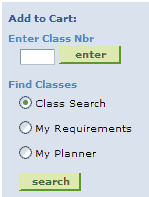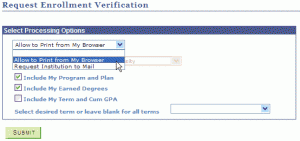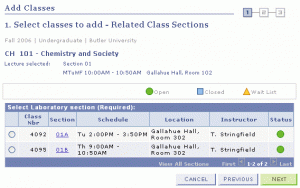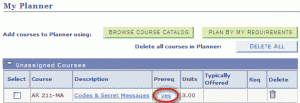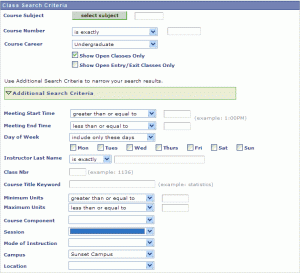A class permission is used to register for closed classes or where you do not have the prerequisites for a class. Class permission is managed at the departmental or subject area level. How do I get one? The Office of Registration and Records maintains the list of individuals authorized to issue permissions for every subject …
FAQ Topic: Registration - Student View
Help with online registration, searching for classes, etc.
Permanent link to this article: http://blogs.butler.edu/mybutlerhelp/question/what-is-a-class-permission-number-how-do-i-get-one-and-how-do-i-use-it/
How do I use a class permission?
Once you’ve received a class permission, just enroll in the class as you would any other. Note: Once you have a class permission, it is only good for a single section of the course. If you need to enroll in a different section of the same course, you’ll need another class permission. The Office of …
Permanent link to this article: http://blogs.butler.edu/mybutlerhelp/question/how-do-i-use-a-class-permission-number/
How do I withdraw from a class after the tenth day of classes?
After the tenth day of classes, students need approval to withdraw from a class. Students can now request this through the self-service functions in My.Butler. By following the steps listed below, your request will be electronically routed to the appropriate individual(s) for approval. Enrollment holds of any kind (i.e. accept financial responsibility, advising, verify local address, Student Accounts) …
Permanent link to this article: http://blogs.butler.edu/mybutlerhelp/question/how-do-i-withdraw-from-a-class-after-the-tenth-day-of-classes/
How do I add a class after the fifth day of classes?
After the fifth day of classes, students need approval from the class instructor, their primary advisor, and their college dean to add a class. Students can now request these approvals through the self-service functions in My.Butler. By following the steps listed below, your request will be electronically routed to the appropriate individuals for approval. You will receive “status …
Permanent link to this article: http://blogs.butler.edu/mybutlerhelp/question/how-do-i-add-a-class-after-the-fifth-day-of-classes/
How should I prepare for registration?
Use this handy checklist to make sure you’re ready to enroll in classes when registration opens. If any of your fall classes have pre-requisites that you will be taking over the summer, be sure to enroll in the summer class first before you attempt to enroll in the fall class. Look up and resolve any …
Permanent link to this article: http://blogs.butler.edu/mybutlerhelp/question/how-should-i-prepare-for-registration/
How do I remove the ‘financial responsibility’ hold on my account?
Login and click Self Service > Student Center. Scroll to the Finances section and look for the Accept Financial Responsibility link. Click on the link. Read the terms of financial responsibility statement that appears on the screen, then select the radio button next to Accept Terms and Conditions, then click the button. Once this is …
Permanent link to this article: http://blogs.butler.edu/mybutlerhelp/question/how-do-i-remove-the-financial-responsibility-hold-on-my-account/
How do I validate classes in my shopping cart?
Login and click Self Service > Student Center. Under the Academics header, look below the schedule grid and click on the Enrollment Shopping Cart link. Select the radio button next to the desired term, then click the button to the right. Add classes to your shopping cart if you haven’t already. Check the box …
Permanent link to this article: http://blogs.butler.edu/mybutlerhelp/question/how-do-i-validate-classes-in-my-shopping-cart/
How do I enroll in classes that appear in my shopping cart?
Login and click Self Service > Student Center. Under the Academics header, click on the “Enroll” link. Select the radio button next to the desired term, then click the button to the right. If you’ve already added classes to your shopping cart , then click the check box to the left of each class you …
Permanent link to this article: http://blogs.butler.edu/mybutlerhelp/question/how-do-i-enroll-in-classes-that-appear-in-my-shopping-cart/
How do I add classes to my shopping cart?
Login and click Self Service > Student Center. Under the Academics header, look below the schedule grid and click on the Enrollment Shopping Cart link. Select the radio button next to the desired term, then click the button to the right. In the shopping cart, you have four ways to add classes. Class Number If …
Permanent link to this article: http://blogs.butler.edu/mybutlerhelp/question/how-do-i-add-classes-to-my-shopping-cart/
What is the shopping cart? How do I use it?
The shopping cart allows you to pre-assemble your desired classes for an upcoming semester before your enrollment appointment opens and validate your eligibility to enroll in those classes. You can build your schedule in the shopping cart, complete with permission numbers if necessary, and then simply enroll in those classes when your enrollment appointment opens. …
Permanent link to this article: http://blogs.butler.edu/mybutlerhelp/question/what-is-the-shopping-cart-how-do-i-use-it/
How can I get an Enrollment Verification?
Login and click Self Service > Student Center. In the Academics area, click on the Other Academics… dropdown and select Enrollment Verification, then click the button. In the Processing Options, select whether the enrollment verification should print from your screen, or be mailed to the address you specify. If you’re using the mail option, you …
Permanent link to this article: http://blogs.butler.edu/mybutlerhelp/question/how-can-i-get-an-enrollment-verification/
How do I register to repeat a class?
Note: First, check with Registration & Records to be sure the course is not already repeatable for credit (like some topics course). If it’s not, follow the steps below. Add the course you wish to repeat to your Enrollment Shopping Cart and complete your enrollment as described in How do I register for classes online? If …
Permanent link to this article: http://blogs.butler.edu/mybutlerhelp/question/how-do-i-register-to-repeat-a-class/
How do I enroll in classes that have co-requisites?
Note: classes that have co-requisites must be submitted at the same time. Follow the steps to add one of the co-requisite classes to your Enrollment Shopping Cart. (See How do I register for classes online? for details.) Search again for the other desired co-requisite class and add it to your Enrollment Shopping Cart. Continue doing …
Permanent link to this article: http://blogs.butler.edu/mybutlerhelp/question/how-do-i-enroll-in-classes-that-have-co-requisites/
How do I enroll in a class that has a lab?
Follow the steps to register for classes online through step four. After clicking on the button, the Related Class Sections page will appear with a list of all lab sections for this class. Click the radio button next to the lab you want, then click the button. If you need to enter a permission number, …
Permanent link to this article: http://blogs.butler.edu/mybutlerhelp/question/how-do-i-enroll-in-a-class-that-has-a-lab/
How do I find out the time of my enrollment appointment?
Login and click Self Service > Student Center. Your appointments are listed in a shaded box on the right side of the Student Center under Enrollment Dates. Click the link for for more information about your shopping cart or enrollment appointments. To return to the Student Center, click the Go to … dropdown box and …
Permanent link to this article: http://blogs.butler.edu/mybutlerhelp/question/how-do-i-find-out-the-time-of-my-enrollment-appointment/
How do I find the prerequisites for a class?
Course prerequisites are visible in the detailed catalog view under the Enrollment Information section and in the description of a course. If not, contact the department that holds the class or the registrar. Viewing Prerequisites from the Course Search Results Note: See How can I search for classes before registration? for full details about how …
Permanent link to this article: http://blogs.butler.edu/mybutlerhelp/question/how-do-i-find-the-prerequisites-for-a-class/
What is an advising hold?
An advising hold is placed on all students’ accounts prior to registration. The advising hold can only be removed by your academic advisor and prevents you from registering until it is removed. It is expected that your advisor will remove the hold after he or she meets with you. Once the hold is removed, and …
Permanent link to this article: http://blogs.butler.edu/mybutlerhelp/question/what-is-an-advising-hold/
What does “Warning: You have already taken this class” mean?
Warning messages mean that the enrollment transaction went through successfully (i.e. you are enrolled in the class) and there is additional information that may be important to you. The warning message is usually letting you know that you are repeating the class or other pertinent information.
Permanent link to this article: http://blogs.butler.edu/mybutlerhelp/question/what-does-warning-you-have-already-taken-this-class-mean/
How can I search for classes before registration?
You can search for classes before registration begins by simply using the button on the Student Center, but you might find it more useful to add the classes you’re thinking of taking in the future to your planner, once you’ve located them. Below are instructions for how to do a basic catalog search, but please …
Permanent link to this article: http://blogs.butler.edu/mybutlerhelp/question/how-can-i-search-for-classes-before-registration/
How do I take a class Pass/Fail or for No Credit?
Go ahead and register for the class regardless of the grading basis and then contact your academic advisor. He or she can change the grading basis for you. See How do I find out who my advisor is? if necessary.
Permanent link to this article: http://blogs.butler.edu/mybutlerhelp/question/how-do-i-take-a-class-passfail-or-for-no-credit/
How do I drop a class?
First year students (during their first semester on campus) and non-degree seeking students must meet with their advisor who will help them drop a class. All other students may follow the instructions below for dropping a class. Login and click Self Service > Student Center. Under the Academics area, click on the Other Academics… dropdown …
Permanent link to this article: http://blogs.butler.edu/mybutlerhelp/question/how-do-i-drop-a-class/
What do I do if errors appear in my enrollment status?
If you see an error message on the Add Classes – View Results page, it means that that enrollment transaction was not processed (i.e you were not enrolled in the class). There are several reasons why an enrollment might have an error. Here are the most common problems and how to deal with them. If …
Permanent link to this article: http://blogs.butler.edu/mybutlerhelp/question/what-do-i-do-if-errors-appear-in-my-enrollment-status/
How do I search for classes during registration?
Note: To follow the steps below, you need to be in the registration process. To look up classes before registration, see How can I search for classes before registration? Navigate to your shopping cart from the Student Center. Then, from the Add Classes page, you can search for additional classes in one of four ways. …
Permanent link to this article: http://blogs.butler.edu/mybutlerhelp/question/how-do-i-search-for-classes-during-registration/
How do I register for my classes?
Login and click Self Service > Student Center. Click on the Enrollment Shopping Cart link that appears in the lower right of the screen under the Academics header. Select the class you would like to enroll in by using one of the options under Add to Cart. Note: You can add classes by directly entering …
Permanent link to this article: http://blogs.butler.edu/mybutlerhelp/question/how-do-i-register-for-classes-online/