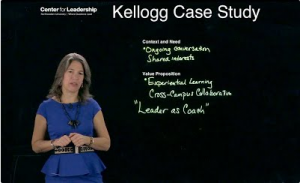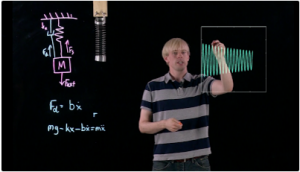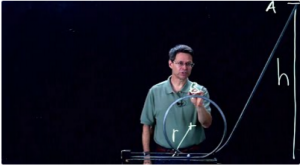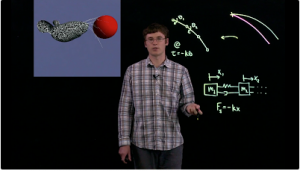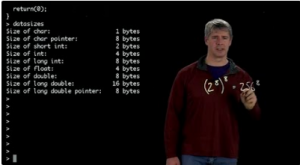Planning
Lesson planning applies to video recording too!!!
- Set a clear objective (one topic) for the recording
- Be able to meet your objective with one boards worth of content or develop a transition
- Consider pre-writing or drawing some content
- Any images or text you add should have black background
- Practice on equal sized white board
What to Wear
- Don’t wear black – you will blend into the background!
- No logo’s – they will be inverted in the recording
- Dark blue works best
Markers
- When writing on the board, look at what you are writing.
- When talking about something on the board, point at it and look at it.
- When you aren’t writing or pointing, look at the camera.
- Leave yourself a window. Or at least try not to draw horizontal lines through your eyes or mouth.
- When pointing, try to point from the side, not from the back, so your fingers stand out against the background
- Don’t erase during the recording if you can avoid it at all.
During the Recording
Here is an example of a Lightboard recording that also provides an introduction.
- If you are creating a series of videos for the same course you don’t need an intro for each one
- Make sure you look into the camera when you aren’t writing on the board
- When referring to something on the board point to it
PowerPoint
- Set-up for 16:9 ratio and black background BEFORE you create slides – PowerPoint doesn’t take changes to format well
- Don’t use the usual bullet point talk – BORING!!!
- You can run a movie in PowerPoint and point to or talk about the video
- You can make secret dots in black on the glass and point to those during your PowerPoint
Other Ideas
Add hand written text to a PowerPoint slide as you talk
Run Matlab and create a moving graph
Annotate real objects
Run a video and discuss
Present live code and discuss