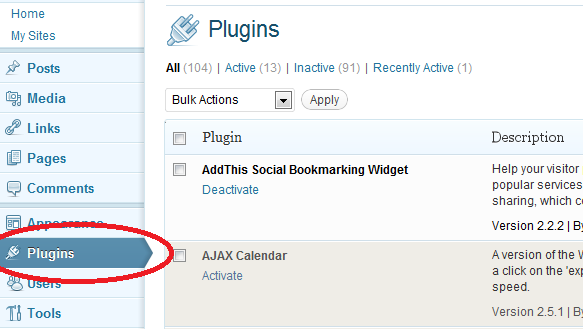Turning on Comments
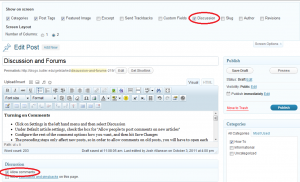 Click on Settings in the left hand menu and then select Discussion
Click on Settings in the left hand menu and then select Discussion- Under Default article settings, check the box for “Allow people to post comments on new articles”
- Configure the rest of the comment options how you want, and then hit Save Changes
- The preceding steps only affect new posts, so in order to allow comments on old posts, you will have to open each post up individually
- In the upper righthand corner of the Edit Post screen, click on Screen Options and check Discussion
- Check Allow comments
Spam Prevention
- Activate the Math Comment Spam Protection Plugin (See the Plugins and Widgets page for instructions on installing plugins)
- Now non-authenticated users must answer a simple math question (2+2=4) to prove they are human while leaving comments.
Creating a Forum for your site (Note: we are still testing this plugin and it is not yet installed)
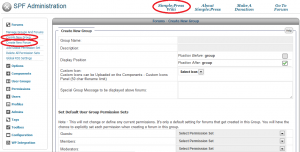 Activate Simple:Press Plugin (See the Plugins and Widgets page for instructions on installing plugins)
Activate Simple:Press Plugin (See the Plugins and Widgets page for instructions on installing plugins)- Click on Forum in the left hand menu and then select Perform installation
- After installation, scroll down to the bottom of the page and click on Go to Forum Admin
- Click on Forums in the plugin and Create New Group
- Click on Forums in the plugin and Create New Forum
- There are many different settings and options, but at this point, your forum is ready for use
- Visit your site and click on the forum link in the menu