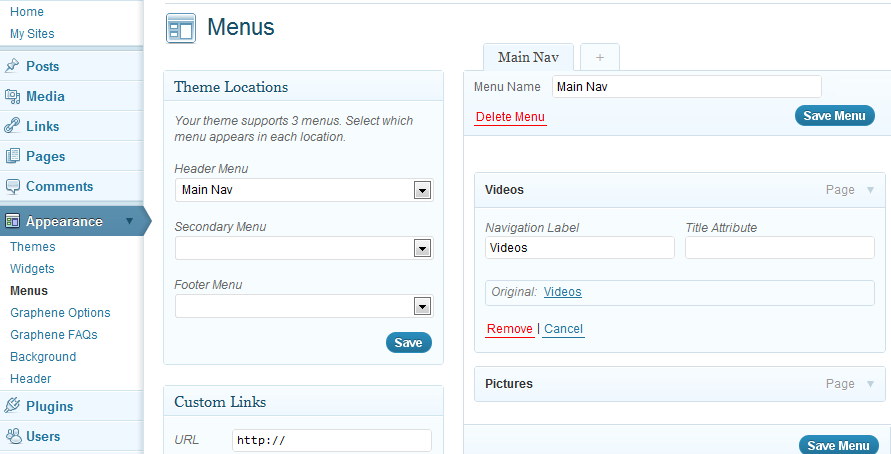Activating Plugins
- From the Dashboard, click on Plugins in the left pane
- Either Browse or Search through the available plugins
- Click activate to turn on the plugin
- You can edit the plugin options by going to Settings and clicking on the plugin you just installed
Inserting Widgets
- From the Dashboard, click on Appearance in the left pane
- Select Widgets and you will see a list of available widgets
- Drag the widget you want and place it in the desired location on the right hand side of the screen
Recommended Plugins
- All in One SEO
- Anthologize
- Broken Link Checker
- Contact Form 7
- Feedburner Feed Smith
- Google Analyitcator
- Math Comment Spam Protection
- My Page Order
- NextGEN Gallery
- SlickrFlickr
- Social Media Widget
- TinyMCEAdvanced
- Viper’s Video Quicktags
- Wickett Twitter Widget
- WordPress Importer