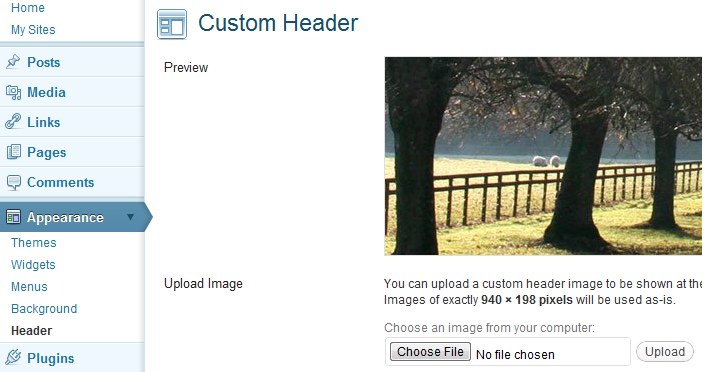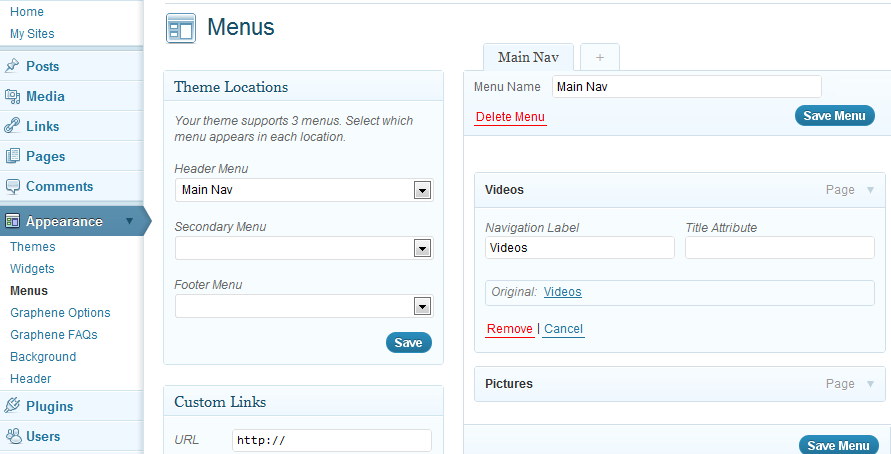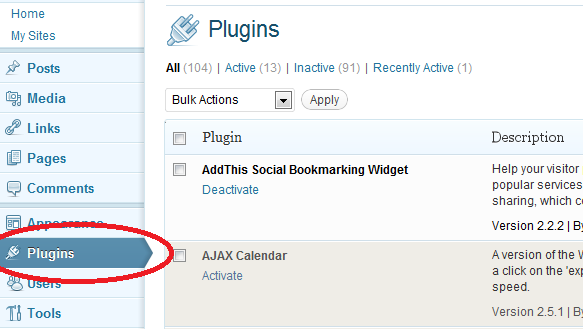How to get a blog
- Click the “Register A Site” link (http://blogs.butler.edu/wp-signup.php)
- Login using your Butler username and password
- Complete the form:
- Site Name: suggest using your BU username
- Site Title: Your name
- Privacy: change this to “no”
- Blog category: Select “College of Education”
- Select a template: select “Basic Site”
- DOUBLE CHECK THE ABOVE BEFORE MOVING TO THE LAST STEP
- Click on “Create Site”
If you have issues with creating a blog, please contact the IT Help Desk at ask.butler.edu.
 Importing a WordPress export file
Importing a WordPress export file
- Install the WordPress Importer Plugin (See the Plugins and Widgets page for instructions on installing plugins)
- Go to Tools and select Import
- Select WordPress
- Browse for the file and select Upload file and Import
Exporting a WordPress file
- Go to Tools and select Export
- Choose the content you want to export and click Download Export file
Import from other blogging sites
- Visit this page for instructions how to import content from other sites