Don’t forget to change your password!
To keep our Campus Community more secure, Butler has a new Password Manager. Now through Thursday, April 2, you are asked to update your current password or passphrase.
To create your passphrase, visit https://login.butler.edu. Your first visit will be an enrollment into the new Password Manager, where you will enter an alternate email address or mobile phone number and set a few security questions. After you enroll, be sure to change your password.
Butler’s new Password Manager is mobile friendly so you can create your new passphrase anytime, anywhere. Remember to log off your computer and update your new Butler password or phrase on all devices and everywhere you connect to the Butler network.
For more information, visit the IT website. If you have questions or concerns, please contact the Help Desk at 940-HELP (4357) or itrequest.butler.edu.