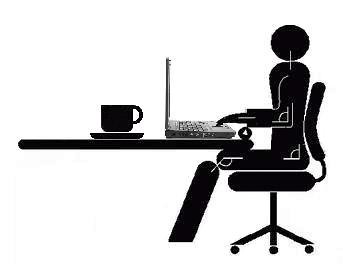Category Archives: Vary Activity
Break the Boredom: Indoor Scavenger Hunt Clues
With Easter egg fun just around the corner, perhaps you are considering an indoor scavenger hunt. Below are suggested clues to increase the fun. Put the brains and bodies to work and listen for the giggling as you go!.

Indoor Scavenger Hunt Riddles
#1. I have four legs but no feet.
Answer: Chair
#2. Things go inside me when dirty but come out clean.
You will find me standing sturdy next to my mate.
Answer: Washing Machine
#3. This flat box houses color and sound.
In the living room, it can be found.
Answer: TV
#4. Turn out the light and rest your head on me tonight.
Answer: Pillow
#5. You use me after playing in the dirt.
If I get in your eyes it might hurt.
Answer: Shampoo
#6. I’m extremely humble as I make your clothes tumble.
Answer: Dryer
#7. Open me to use me, close me when you’re through.
Look in your room for the next clue.
Answer: Laptop
#8. Open me up and take a peek,
inside you will find a frozen treat.
Answer: Freezer
#9. I will keep your books safe in my pack.
Zip me up before slinging me on your back.
Answer: Backpack
#10. From my reflection,
you will see your complexion.
Answer: Mirror
#11. For the movie, you shall pop some corn.
When it’s ready the buzzer will warn.
Answer: Microwave
#12. From this pot,
the adults can drink a lot.
Answer: Coffee pot – this is a bit more antiquated, but could be fun.
after I pop, bring on the spread.
Answer: Toaster
#14. By the TV I can be found,
with buttons galore to provide some sound.
Answer: Remote control
#15. All your answers are inside this box.
With Google, sometimes it talks.
Answer: Computer
#16. Dishes go in dirty but come out clean.
It can be white, black, and maybe even green.
Answer: Dishwasher
#17. When you’re covered in dirt I will give you a squirt.
Stand in the tub and rub-a-dub-dub.
Answer: Soap
#18. You have one, probably more, each with a knob and even a lock.
When company comes you will hear a knock, knock.
Answer: A Door
#19. Inside here you will find coats and shoes.
Keep it organized so you know whose are whose.
Answer: Closet
#20. My chime can be loud, or it can be soft,
But no matter what, it’s time to get up.
Answer: Alarm clock
New Sport: Archery Tag

A new way to beat the gray days of wintertime:
Archery Team Tag is a new sport available multiple locations. Check out the website: www.visitindy.com/indianapolis-knockerball-archery-tag
10 Morning Stretches to Help Kick-Start Your Day
We often underestimate the importance of regular stretching. Or think that it’s only for people who are flexible, do yoga or play regular sport. But some studies suggest that, along with other forms of regular exercise, stretching could help you to relax, increase your flexibility, reduce lower back pain, and help to manage some other health conditions.
Have a Safe Halloween
10 EASY THINGS YOU CAN DO TO KEEP KIDS SAFE ON HALLOWEEN

Children are twice as likely to be hit by a car and killed on Halloween than on any other day.
Washington, D.C. – Halloween can be one of the most fun nights of the year for children across America, but for parents, it can be the most nerve-wracking as well. On average, twice as many kids are killed while walking on Halloween than on any other day of the year. By taking just a few simple precautions, kids, parents and drivers can make the night fun and safe.
Tips for a Happy (and Safe) Halloween
Safe costumes:
- Decorate costumes and bags with reflective tape or stickers and, if possible, choose light colored clothing.
- Masks can obstruct a child’s vision, so choose non-toxic face paint and make-up whenever possible.
- Have children carry glow sticks or flashlights so they can see better, as well as be seen by drivers.
Safe walking:
- Stay alert – Watch out for cars that are turning or backing up and don’t dart out into the street or cross in between parked cars.
- Walk on sidewalks or paths. If there are no sidewalks, walk facing traffic as far to the left as possible.
- Put electronic devices down and keep heads up and walk, don’t run, across the street.
- It’s best to cross the street safely at corners. And always look left, right and left again when crossing and keep looking as you cross.
Safe driving:
- Slow down in residential neighborhoods. Remember that popular trick-or-treating hours are 5:30 to 9:30 p.m.
- Be especially alert and take extra time to look for kids at intersections, on medians and on curbs. Children are excited on Halloween and may move in unpredictable ways.
- Reduce any distractions inside your car, such as talking on the phone or eating, so you can concentrate on the road and your surroundings.
“On Halloween, kids are so excited that they probably aren’t thinking about walking safely,” said Kate Carr, president and CEO of Safe Kids Worldwide. “That’s why we’re encouraging parents to talk with their kids before Halloween night about how to stay safe while walking, and then join them for trick-or-treating, especially if the kids are 10 and under.”
Long before letting them head outside for trick or treating, talk to your kids about watching out for cars. Teach kids to make eye contact with drivers before crossing the street and use crosswalks, when possible. Additionally, parents can use glow sticks, flashlights or reflective trick-or-treat bags to make sure kids’ costumes are visible to drivers.
For more tips on how to help kids become safer pedestrians on Halloween, and throughout the year, visit www.safekids.org and visit our Facebook page at www.facebook.com/safekidsworldwide.
HRC Classes
Fall semester (8/22-12/7) Butler University HRC classes
- 12 PM classes with F/S designation (Faculty/Staff only)
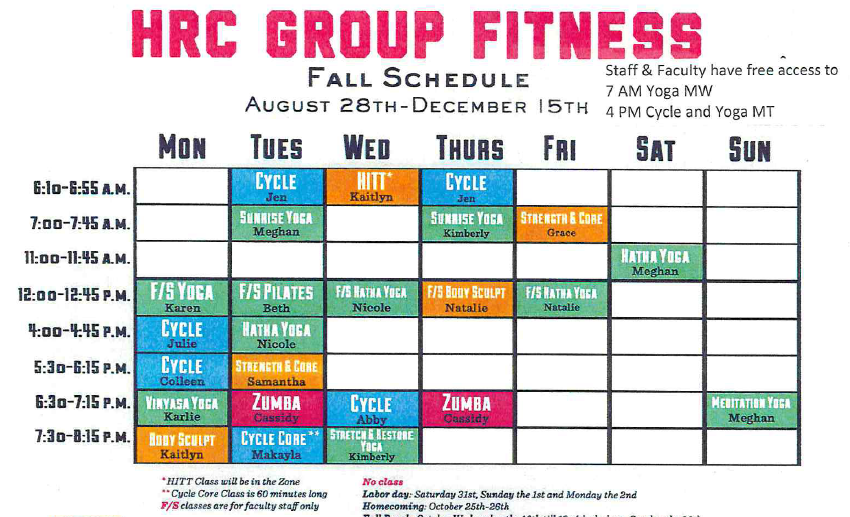
Free Body Conditioning
Tune Up Your Desk Ergonomics
Step 1: Find your natural posture
Scoot your chair away from your desk and sit down comfortably. For many people, it would look a lot like sitting in a car. Your feet are on the floor in front of you; your hands are in your lap; and your shoulders relax as you lean back just a bit. Your behind…is behind you.
It’s comfy, right? This is called your “natural posture.” In it, your vertebrae are stacked, your entire back moves as you breathe, and your pelvis is positioned so that your spine is stacked properly.
Memorize this natural posture. Since we’ve been taught to “sit up straight” and “tuck in” the tailbone, it won’t be an easy change.
With this in mind, you can start building an ergonomic workstation that supports this posture.
Step 2: Keyboard and mouse placement
Building around the natural posture, the keyboard and mouse should be positioned in a way that keeps your elbows to your sides, and your arms at or below a 90-degree angle. This way, the muscle load is reduced and you’re not straining.
Height. Position your keyboard 1 to 2 inches above your thighs. For most people, that probably means employing a pull-out keyboard tray. Alternatively, you can lower your desk, but the keyboard tray is a preferred method. Here’s why.
Tilt. The keyboard should ideally be positioned with a negative tilt — down and away from you, so that your arms and hand follow the downward slope of your thighs. That being said, never use the kickstands provided underneath most keyboards.
Position. Ideally, your keyboard and mouse should be shoulder-distance apart and as level as possible. A couple of things will help you achieve this.
First, consider purchasing a keyboard without a number pad, as the number pad puts the letter keys — your primary input tools — off-center. As for keeping the mouse and keyboard level, you might want to raise your keyboard with some DIYing, or get a flatter mouse.
Step 3: Position your screen(s)
Setting up your screen, or screens, doesn’t have to be complicated. Arrange them in this order, and you’ll be set.
Distance. If your screen is too far away, you’ll start doing something ergonomics experts like to call “turtling,” or craning your neck. Place the monitor too far away, and you’ll find yourself extending to reach it.
To find the sweet spot, sit back and extend your arm. The tips of your middle finger should land on your screen. That’s it.
If you have two monitors, set them up side by side (no gap), and place the secondary monitor off-center. Those who use both monitors equally should center them both. Now, sit back and extend your arm and pan in an arch. As you pan your arm, your finger tip should almost always touch the monitors. Use the same logic when placing other items, like a document holder or a phone.
Height. To adjust the height, try this ergo trick: close your eyes. When you open them, your eyes should land on the address bar. If not, lower or raise the monitors using the built-in option, with risers, or with a book.
Angle. Finally, tilt the monitors down just a smidge to avoid reflections.
Step 4: Adjust that chair
Your chair is your best ergonomic friend. It supports your back, your bottom, and your posture. There are many chairs to choose from, but only a few important things to look out for.
Shape. Think back to your natural posture. With your tailbone sticking out just a bit, and your vertebrae in their slight curve, the lumbar portion of your spine points in toward your belly. To help you sustain this posture, find a chair that offers good lumbar support.
Length. When you sit down, there should be a little space between the edge of the chair and the back of your knees, about the size of your fist. Depending on the chair, you might be able to adjust the seat depth accordingly.
Height. When you sit, your feet should be on the floor (not dangling) in front of you, and your thighs should be slightly below your hips. Shorter folks might need to use a footrest, while extra-tall types might need to adjust the height of the desk.
If you ever find yourself tucking your feet behind you, sitting on one leg, or in another funky position, you chair needs to be adjusted.
Step 5: Get up and move
After all is said and done, there’s one final piece that you can’t simply set-and-forget: physical activity. Take a break at least once an hour to walk around the office or stretch. If it helps, set an hourly alarm as a reminder.
No matter how ergonomic your workstation is, stretching your body is the only thing that can combat the health issues that arise from prolonged sitting.
A Local Kid’s Group Provides Fitness Inspiration
This is last year’s video of a local group from the south-side of Indianapolis called the Indy Air Bears. If you and your kids need some inspiration in your fitness routines, these kids may be just your motivation.
To catch this group live check out their schedule:
http://www.indyairbears.org/performance-schedule.html
May 11th will be their remaining Spring performance in this area.
Planting Dates for Indiana Gardens
For gardening dates for vegetables in Indiana check out the resource: