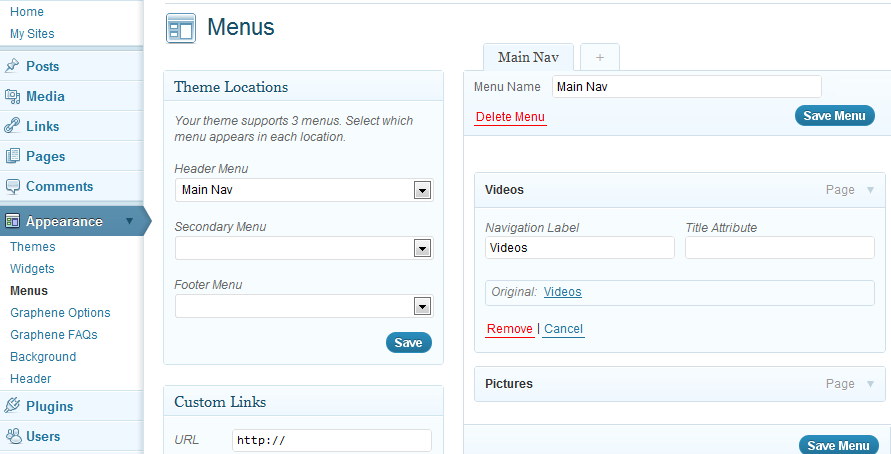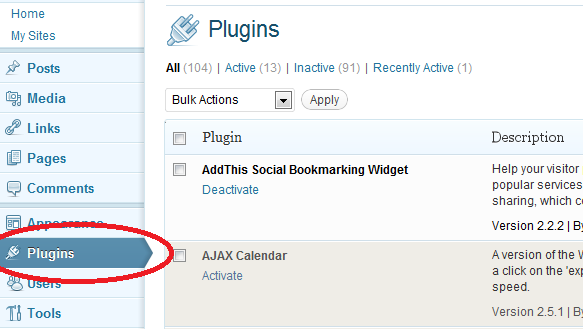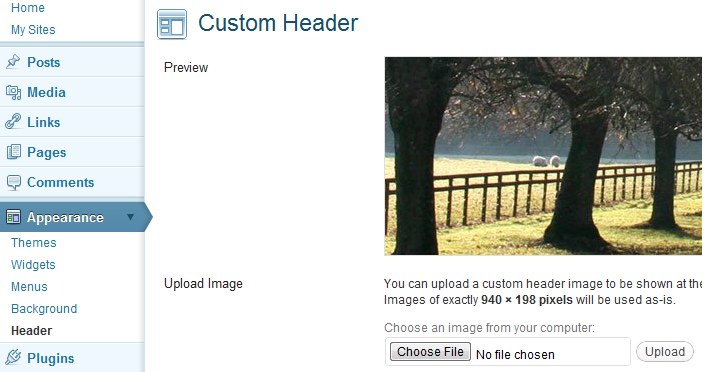Google Analytics To use Google Analytics, activate the Google Analyticator plugin (See the Plugins and Widgets page for instructions on installing plugins) Go to Settings -> Google Analytics and enable it Click the link to login to Google and authenticate WordPress’s access to your google account Sign up for a Google Analytics account at http://www.google.com/analytics […]
Monthly Archives: September 2011
Linking to your social media sites Activate the Social Media Widget (See the Plugins and Widgets page for instructions on installing plugins) Go to Appearance and then click on Widgets Drag the Social Media widget to the desired location and enter the URL address for your profile in the correct text box Sharing […]
Editing order of pages in navigation Method 1 You can determine the order of pages in the main navigation by giving the page a numerical value in the Order box when editing a page The first page is 0 and the numbering goes up from there This is also the […]
Activating Plugins From the Dashboard, click on Plugins in the left pane Either Browse or Search through the available plugins Click activate to turn on the plugin You can edit the plugin options by going to Settings and clicking on the plugin you just installed Inserting Widgets From the Dashboard, […]
Creating a post After you have signed in, go to Add New a Post Create a title for the post and then enter the content Select the format of the post If you wish, categorize the post into an existing category or create a new category Add tags to the […]
Choosing a theme From the Dashboard, click on Appearance in the left pane Scroll through and find a theme that looks appealing to you You can hit preview to see what that theme looks like Click activate and your blog now has that theme Editing your banner Note: These instructions […]
How to get a blog Click the “Register A Site” link (http://blogs.butler.edu/wp-signup.php) Login using your Butler username and password Complete the form: Site Name: suggest using your BU username Site Title: Your name Privacy: change this to “no” Blog category: Select “College of Education” Select a template: select “Basic Site” […]
This site is designed to help users get started creating and customizing their blogs. The various instructions are broken up into different categories to make them easier to find. You can also use the search bar at the top of your screen.