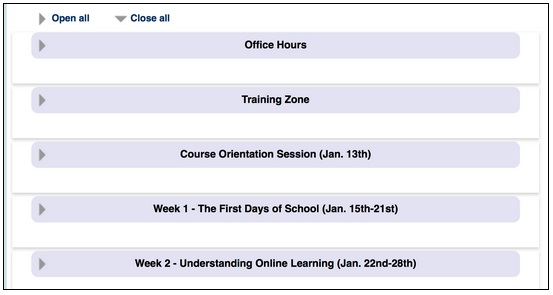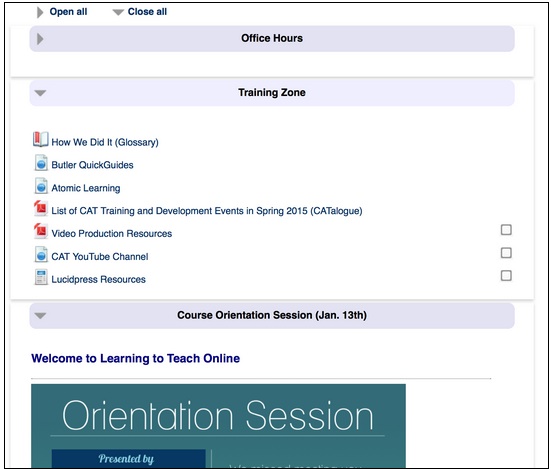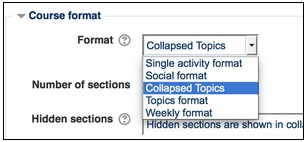August 5, 2015
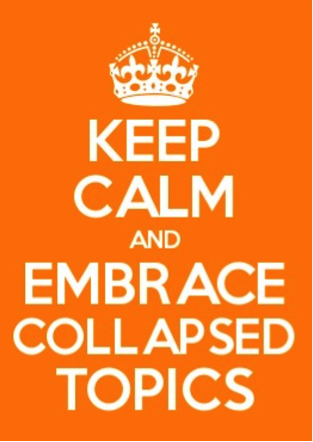 Does the “Scroll of Death” have you down? Is “Topics View” keeping you from reaching organizational nirvana?
Does the “Scroll of Death” have you down? Is “Topics View” keeping you from reaching organizational nirvana?
Never fear, Moodle Renovation is here to help you achieve your course layout dreams. Introducing “Collapsed Topics!”
Looking through the lens of an Instructional Designer, I can attest that “Collapsed Topics” has changed my Moodle life. I can now organize my course materials in a more visually appealing and functional format. Collapsed topics can provide the student a more intuitive path through your course materials.
A Closer Look at Collapsed Topics Collapsed Topics allows you to display course materials in sections that expand and collapse at the user’s discretion. With “Collapsed Topics” you can:
● Use section titles to create a more effective advanced organizer for the course.
● Leverage the flexibility of collapsed sections to chunk and organize your materials.
● Conquer the “Scroll of Death”.
Closed sections
An Open Section
Change one of your existing courses today and change your Moodle life! Just go to course settings and choose “Collapsed Topics” from the “Course Format” pulldown menu. It is just that easy.
Elesia Yoon works in the Center for Academic Technology as the Senior Instructional Designer.