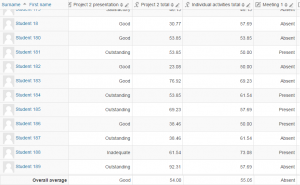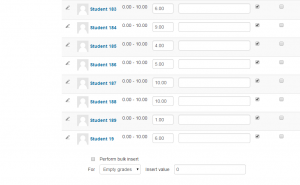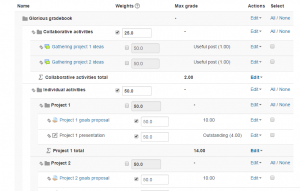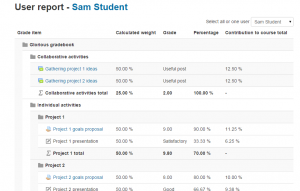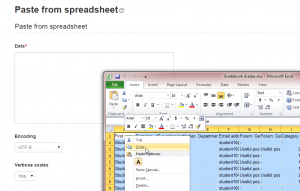What If My Gradebook…
…were easier to read and write?
No need to confine your gradebook to one section of the screen. The upgraded gradebook will make use of your whole window so you can see everything you need to at once. No chance of getting lost in an overlarge gradebook, either; column headers and student names will follow you wherever you scroll, so you always know the precise cell you’re looking at. Even entering grades is easier. No need to hit the Update button; cell contents are automatically saved as soon as they’re filled out, and totals will automatically change to reflect what you’ve entered.
…let me edit multiple grades at once?
The new Single View tool will let you view all student grades for a single assignment, or view all assignments for a single student. This will let you rapidly grade one assignment across your entire class or grade all of a single student’s assignments in a row. What’s more, you can perform a Bulk Insert for grades. Need to add some basic points for attendance, but don’t want to enter them individually for each and every student? Enter points simultaneously for every student with just a few clicks instead.
…didn’t have all those complicated aggregations?
Sum of Grades won’t do exclusions? Weighted Mean of Grades won’t do extra credit? Stick with Moodle’s new all-purpose aggregation type: Natural. No more juggling aggregations when you want to do different things with different categories. No more weird workarounds to keep empty grades from being counted as zeroes. No more cluttered, oddball settings like “aggregate including subcategories.” With Natural weighting, you simply check a box for items you want weighted, and uncheck them for any items you want summed up. That’s it.
…helped me give my students the info they need?
The improved User Report gives your students a direct look at more information than they’ve ever had before. As always, the User Report will show grades and percentages, but now you can give your students the precise percentages by which individual assignments and grades contribute to their overall grade in the course. Moreover, like most everything else in the gradebook, the interface is clearer, cleaner, and more legible than ever before.
…let me get my grade data in and out easily?
Getting your Moodle gradebook exported to an Excel file is easier than ever with a clean, uncomplicated export interface. Exert more control over what you get, as well: if you prefer percentages instead of points, or if you want to be given letter grades so you’re ready to enter them into My.Butler, Moodle will export them for you that way. If you’ve already done grading in Excel, importing is dead simple thanks to a brand-new Paste From Spreadsheet import option. Select and copy your students’ IDs and grade item names, and Moodle will line them up with existing gradebook data.