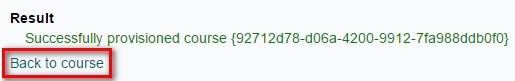In order to prepare your course to accept Panopto recordings it must be provisioned first. This needs to be done for each individual course that you want add recordings to.
In order to prepare your course to accept Panopto recordings it must be provisioned first. This needs to be done for each individual course that you want add recordings to.
- Go to the Moodle course that you want to use with Panopto.
- Ensure that Editing Mode is turned on. If not, you can enable it by clicking on
 in the upper right hand corner of the page.
in the upper right hand corner of the page. - Locate the Panopto block and click on Provision Course.
4. Click Back to Course
Now your Moodle course is configured for use with Panopto. By default your students are all set up with VIEW access.