 Certain student disability accommodations will require that you provide extended time to specific students for examinations. This also applies to quizzes given in Moodle. The user overrides function will allow you to set unique time limits for specific students.
Certain student disability accommodations will require that you provide extended time to specific students for examinations. This also applies to quizzes given in Moodle. The user overrides function will allow you to set unique time limits for specific students.
- From your course page, click on the quiz (
 ) to go to its summary page.
) to go to its summary page. - Once on the summary page, go to the Administration block and click
 .
. - Click the
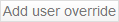 button.
button. - Select the student in the
 list (use the
list (use the  box if necessary).
box if necessary). - Change the value in the
 field to one appropriate for the student’s accommodation.
field to one appropriate for the student’s accommodation. - Click
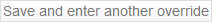 to extend time for additional students, or click
to extend time for additional students, or click  when done.
when done.