 Turnitin is an online software Butler has purchased for use with Moodle. Turnitin allows your instructors to check your submitted papers for plagiarism and provides them with access to advanced grading/commenting tools for giving you feedback.
Turnitin is an online software Butler has purchased for use with Moodle. Turnitin allows your instructors to check your submitted papers for plagiarism and provides them with access to advanced grading/commenting tools for giving you feedback.
- From the course page, click on the Turnitin assignment (
 ) to go to its summary page.
) to go to its summary page. - On the summary page, you will see the description your instructor has written for the assignment. You will also see the
 (when you can first submit an assignment),
(when you can first submit an assignment),  , and the
, and the  (when you can receive a grade back). Click the
(when you can receive a grade back). Click the  tab at the top.
tab at the top. - Enter a
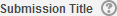 . This is a required field, and your submission will not go through without it.
. This is a required field, and your submission will not go through without it. - In the
 section, click the
section, click the  button and find the file you want to submit on your hard drive.
button and find the file you want to submit on your hard drive. - Read the responsibility agreement and check the box to agree to it. Click the
 button to send the file.
button to send the file.