 By default Panopto configures all students to be viewers of content and instructors to be creators. If you want your students to all be able to create content you can change their default roles to Creators.
By default Panopto configures all students to be viewers of content and instructors to be creators. If you want your students to all be able to create content you can change their default roles to Creators.
- Go to the Moodle course that you want to use with Panopto.
- Ensure that Editing Mode is turned on. If not, you can enable it by clicking on
 in the upper right hand corner of the page.
in the upper right hand corner of the page. - Locate the Panopto Focus block , click the edit button
 and select
and select 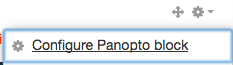 .
. - Click on
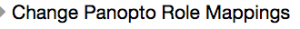 .
. - Select the Student option from list in the box next to Creator.
 .
. - Click on
 .
.