 The primary purpose of every Moodle course page is to contain a set of activities and resources. Activities are interactive elements students participate in that you can grade (e.g. online assignments, online quizzes, discussion forums, Turnitin assignments, etc.) while resources are read-only items you can provide to students (e.g. an uploaded file, an HTML page, a link to a URL, etc.).
The primary purpose of every Moodle course page is to contain a set of activities and resources. Activities are interactive elements students participate in that you can grade (e.g. online assignments, online quizzes, discussion forums, Turnitin assignments, etc.) while resources are read-only items you can provide to students (e.g. an uploaded file, an HTML page, a link to a URL, etc.).
- From your course’s main page, click the
 button in the upper-right.
button in the upper-right. - With editing turned on, use either the
 or
or 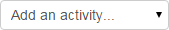 drop-down to add resources or activities to the section in which the drop-downs appear. Resources tend to be static information items for students while activities are typically interactive, gradeable modules.
drop-down to add resources or activities to the section in which the drop-downs appear. Resources tend to be static information items for students while activities are typically interactive, gradeable modules. - Once you select a resource or activity, you will be taken directly to a configuration page to set up the resource/activity you’ve chosen.