 By using the Share pod in Adobe Connect, you can display digital video in an Adobe Connect meeting for your participants to view. Be advised that only Flash video (.flv) files can be shared this way in Adobe Connect.
By using the Share pod in Adobe Connect, you can display digital video in an Adobe Connect meeting for your participants to view. Be advised that only Flash video (.flv) files can be shared this way in Adobe Connect.
- From within the
 pod, click the
pod, click the  button and select
button and select 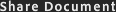 .
. - Click the
 button and locate the video you wish to share.
button and locate the video you wish to share. - Adobe Connect will prepare the file for sharing. When done, it will place the video player in the
 pod.
pod. - Click the
 button to play the file.
button to play the file.
 Adobe Connect may compress your video file to conserve bandwidth. As a result, the video may be pixellated or artifacted. If this proves distracting or problematic, you can re-size the Share pod in order to make it smaller and make the video artifacts less noticeable.
Adobe Connect may compress your video file to conserve bandwidth. As a result, the video may be pixellated or artifacted. If this proves distracting or problematic, you can re-size the Share pod in order to make it smaller and make the video artifacts less noticeable.