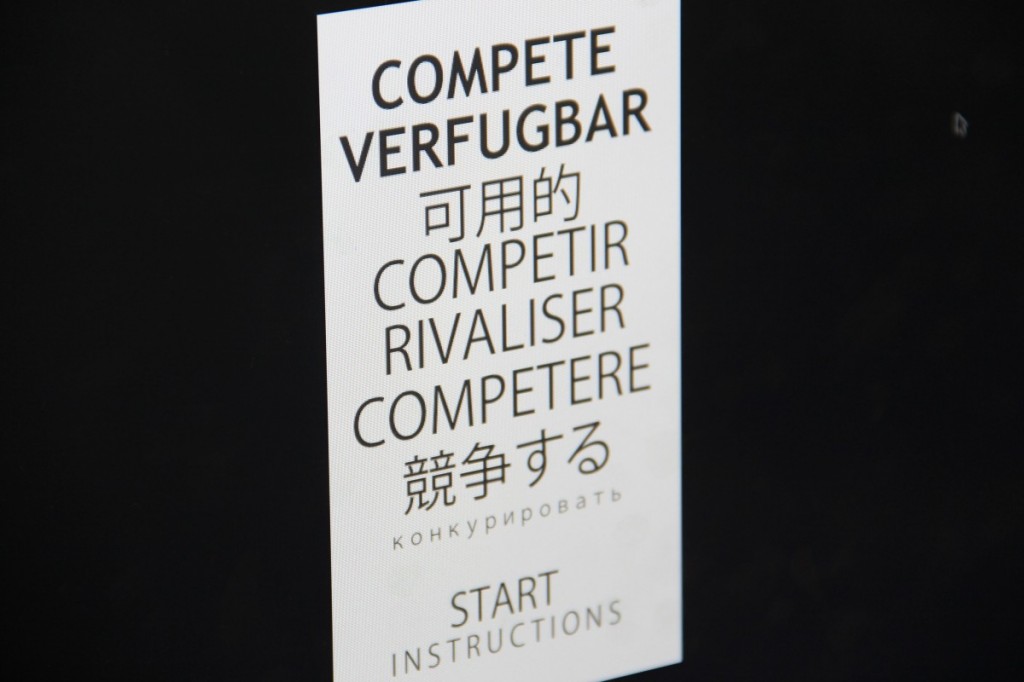I wanted to take a moment to share the progress from the Interactive (ART 306) class, which has been learning to make games and graphics using GameSalad and Photoshop. The Interactive course is all about interaction; between the author and the audience, between the artist and the viewer, and between the designer and the user. This type of interaction bridges wide gaps and covers numerous topics, both theoretical and practical, so we’re studying Game Design, Web Design, Toy Design, and Relational Aesthetics. In my future posts I’ll talk more about those latter three categories, but since we’re studying Game Design now, let me begin with that.
We’re using GameSalad, which allows you to make interactive apps by programming behaviors and attributes associated with actors and graphics. It’s an intuitive application, that happens to have a free version, should you be interested in checking it out. One of the coolest features is that you can actually publish your apps to the App Store.
My Interactive students are in the midst of a three-step cycle. The first step was to make a complete game following step-by-step instructions and pre-made graphic assets. This by-the-numbers approach ensures that each individual has a concrete and measurable goal; it forces them to simply learn the program. In this case everyone made a brick-breaker game in the style of Breakout, the Atari 2600 classic, built by Steve Wozniak and aided by Steve Jobs. The pre-made graphic assets allowed everyone to focus on learning how to create actors and define their behavior within scenes – for example, making the ball reset when it falls off-screen and creating the rules that would allow it to fire in a random direction when the Start button is pressed.
Our next step in the cycle is to replace the pre-made assets with our own graphics. This allows everyone to focus on creating images that fit the design requirements and form a cohesive theme. We’re also taking advantage of new skills in Photoshop, creating textures by defining patterns, creating the illusion of depth by adding drop shadows, and making smooth, glossy surfaces with gradients.
It’s exciting to see the themes so far – check out the images below. I’ll post again as we progress.
-Professor Steve Nyktas