 Once students have submitted their work to an Assignment activity, you will have the opportunity to view/download the submission and provide numerical and text feedback. Assignments must be graded from within the activity itself, and not through the gradebook. Grades entered in the activity will automatically be recorded and calculated in the gradebook.
Once students have submitted their work to an Assignment activity, you will have the opportunity to view/download the submission and provide numerical and text feedback. Assignments must be graded from within the activity itself, and not through the gradebook. Grades entered in the activity will automatically be recorded and calculated in the gradebook.
- From your course page, click on the Assignment (
 ) to go to its summary page.
) to go to its summary page. - From the summary page, you will be able to see how many students can submit to this assignment, how many have submitted work already, and how many of those submissions still need to be graded. Click the
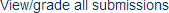 link.
link. - You will see a listing of all the students and their submissions. In the
 column, you will see links to any files the students have submitted. Click the link to any file to download it.
column, you will see links to any files the students have submitted. Click the link to any file to download it. - In the
 column, you will see empty blanks where you can enter grades for each student. If you’d like to provide textual feedback, you can do so in the empty spaces in the
column, you will see empty blanks where you can enter grades for each student. If you’d like to provide textual feedback, you can do so in the empty spaces in the  column.
column. - When you’re done, click the
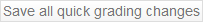 button.
button.
 Click here to watch a video tutorial on this subject provided by Atomic Learning. Be sure to log in to Atomic Learning before attempting to view this tutorial.
Click here to watch a video tutorial on this subject provided by Atomic Learning. Be sure to log in to Atomic Learning before attempting to view this tutorial.