 If they so choose, your instructors can post up-to-date grades on Moodle for you to access. You can view grades on individual items as well as your overall course total to date.
If they so choose, your instructors can post up-to-date grades on Moodle for you to access. You can view grades on individual items as well as your overall course total to date.
- On the course page, go to the Administration block and click
 .
. - You will see a list of each
 , the
, the  you received for that item, the
you received for that item, the  of points possible on that item, and the
of points possible on that item, and the  of that range you achieved. If your instructor has decided to provide a textual response to your work, that will appear in the
of that range you achieved. If your instructor has decided to provide a textual response to your work, that will appear in the  field.
field. - If your instructors have created grade categories, your grades for those categories will appear in a
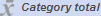 . Your overall grade for the course will similarly appear in the
. Your overall grade for the course will similarly appear in the  .
.