 Every Moodle course contains a special forum at the top of the course page called the news forum. The news forum is a tool for making announcements or otherwise communicating en masse with all of the students in your course. Any announcement you make in the news forum is emailed to every student, and copies of the announcement are kept on record in your course.
Every Moodle course contains a special forum at the top of the course page called the news forum. The news forum is a tool for making announcements or otherwise communicating en masse with all of the students in your course. Any announcement you make in the news forum is emailed to every student, and copies of the announcement are kept on record in your course.
- Click on the
 at the top of your course page.
at the top of your course page. - You’ll be taken to the list of announcements. If you’ve never posted an announcement, the page will be empty. Click
 to post an announcement.
to post an announcement. - Enter a
 and a
and a  for the announcement. Both will be sent in full to all students in the course.
for the announcement. Both will be sent in full to all students in the course. - Click the
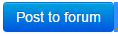 button at the bottom to post and send the announcement. You’ll be taken back to the list of announcement where you should see your new announcement posted.
button at the bottom to post and send the announcement. You’ll be taken back to the list of announcement where you should see your new announcement posted.
 It’s possible to add an attachment to an announcement, but if you’re trying to get a file out to all your students, it may be a better idea to just upload it to your course page. You can use the news forum to announce that the file has been added and tell your students where it can be found.
It’s possible to add an attachment to an announcement, but if you’re trying to get a file out to all your students, it may be a better idea to just upload it to your course page. You can use the news forum to announce that the file has been added and tell your students where it can be found.