 When participating in an Adobe Connect meeting, you will be presented with numerous interface options for using your webcam and microphone, setting your status, and interacting with other attendees. This guide will describe a few of the most important interface components.
When participating in an Adobe Connect meeting, you will be presented with numerous interface options for using your webcam and microphone, setting your status, and interacting with other attendees. This guide will describe a few of the most important interface components.
- When participating in an Adobe Connect meeting, your top menu bar will contain a number of icons: the
 icon will allow you to adjust your speaker volume, the
icon will allow you to adjust your speaker volume, the  icon (if allowed) will allow you to enable/disable your microphone, the
icon (if allowed) will allow you to enable/disable your microphone, the  icon (if allowed) will allow you to enable/disable your webcam, and the
icon (if allowed) will allow you to enable/disable your webcam, and the  icon will allow you to set your status (raise hand, agree, disagree, etc.).
icon will allow you to set your status (raise hand, agree, disagree, etc.). - The Attendees Pod has two different view modes available: the Attendee View (
 ) for sorting attendees by role and the Attendee Status View (
) for sorting attendees by role and the Attendee Status View ( ) to view current attendee status.
) to view current attendee status. - The Chat pod allows you to communicate with all attendees via text. If you want to chat with a particular attendee, click on their name in the Attendees pod and click
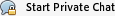 .
.