 Every Adobe Connect meeting has three available user roles: Hosts, Presenters, and Participants. Depending on your role in a given meeting (and the layout chosen), you may have different interface options available to you. This guide will describe how an Adobe Connect meeting is laid out and how different roles work within it.
Every Adobe Connect meeting has three available user roles: Hosts, Presenters, and Participants. Depending on your role in a given meeting (and the layout chosen), you may have different interface options available to you. This guide will describe how an Adobe Connect meeting is laid out and how different roles work within it.
- The
 pod is where attendees will see the presenter’s webcam.
pod is where attendees will see the presenter’s webcam. - The
 pod sorts users by role: hosts, presenters, or participants.
pod sorts users by role: hosts, presenters, or participants. - For hosts, the
 menu allows for the addition of many other pods.
menu allows for the addition of many other pods. - The
 pod allows attendees to take notes during a session.
pod allows attendees to take notes during a session. - The
 pod allows hosts to get answers during a presentation.
pod allows hosts to get answers during a presentation. - The
 pod can be a useful area to collect questions from participants. Questions can be assigned to participants.
pod can be a useful area to collect questions from participants. Questions can be assigned to participants. - Hosts can open a
 pod. This allows hosts to bring all users to an external web link.
pod. This allows hosts to bring all users to an external web link. - Breakout rooms can be created by hosts. Breakout content can then be brought into the main meeting.
- Hosts can create customized layouts for future meetings. To create a new layout, click the
 menu and click
menu and click 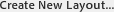 .
. - In any session, hosts have the most privileges. Presenters share many of the host’s privileges. Participants have very few privileges, though hosts and presenters can allow them access to speak and use webcams.
- Presenters and host can use a Presenter Only Area. This area is private and is not visible by participants.