 Grades in Moodle are visible through the Grader Report, the same place that you enter manual grades for manual grade items. However, if you want to see a more simple display of a given student’s grades, you can use the User Report.
Grades in Moodle are visible through the Grader Report, the same place that you enter manual grades for manual grade items. However, if you want to see a more simple display of a given student’s grades, you can use the User Report.
- In the Administration block, click
 to go to the gradebook.
to go to the gradebook. - Click the
 tab at the top if you’re not there already.
tab at the top if you’re not there already. - Click the
 link just below the list of tabs.
link just below the list of tabs. - You’ll be taken to the User Report. This will show you a layout of all of the grade items in your course. Use the
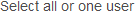 drop-down to select a specific student.
drop-down to select a specific student. - Your User Report will change to that student’s report. The information you see is what the student will see when he or she checks his or her grades.