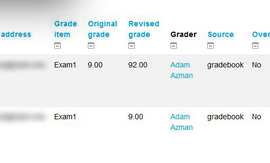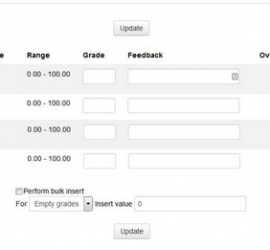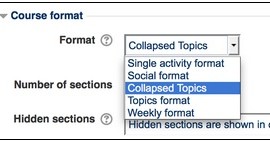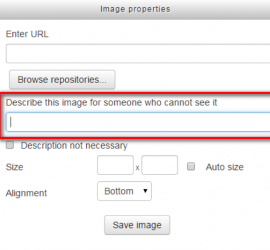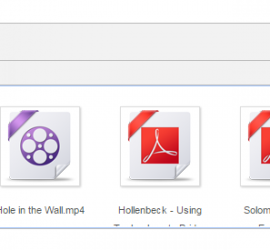Guest Series – Part 4: Natural Weighting
By Adam Azman, Department of Chemistry There is one last upgrade I want to tell you about for the improved gradebook: Natural Weighting of Grades! Just set it and forget it. Unless you really enjoy digging into the weighting percentages and setting your own customized weighting system, why bother?! As you add new grade […]