 Adobe Connect meetings can be accessed through a Moodle course or through the Internet.
Adobe Connect meetings can be accessed through a Moodle course or through the Internet.
- Go to the Moodle Course or Organization where the Adobe Connect meeting has been set up.
- Once in the Course or Organization look for the Adobe Connect Meeting icon
 .
. - Click on this link and you will be taken to a screen where you will see the Meeting information. Below this information click on
 .
. - You will be prompted to log in using your Butler credentials. Be sure to use your entire Butler email address for the login name.
- Click on
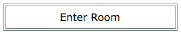 .
. - The Adobe Connect meeting room will now open in a new window.