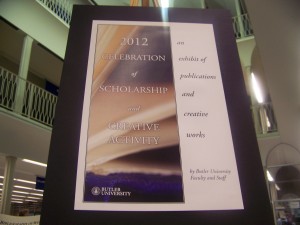On Wednesday March 6th, Irwin Library will close briefly in the afternoon for a faculty and staff reception as part of the Celebration of Research, Scholarship and Creative Activity. The Science Library will remain open all day. Here are Irwin’s hours for Wednesday:
OPEN 7:30 a.m. – 3:30 p.m.
CLOSED 3:30 p.m. – 6:30 p.m.
OPEN 6:30 p.m. – 1 a.m.
You can view a full listing of all library hours, including Spring Break, here.
Butler Libraries and the Butler Institute of Research and Scholarship are highlighting faculty and staff scholarship throughout the month of March via poster presentations in Irwin Library. Come in and browse the posters to learn of the varied and productive scholarship that our Butler community produces. The exhibit will be available through March 25.
A faculty/staff reception will be held March 6, 4-6 p.m. at Irwin Library. This open house will consist of light hors d’oeuvres, music, and collegial conversation as guests view poster presentations of faculty and staff research, scholarship, and creative activity. This event also recognizes faculty and staff who submitted grant proposals or served on review committees through BIRS this past year. A welcome and brief remarks will be given by President Danko and Provost Kate Morris.
We hope you enjoy this sharing of the good work produced by our Butler community of scholars and creative individuals.
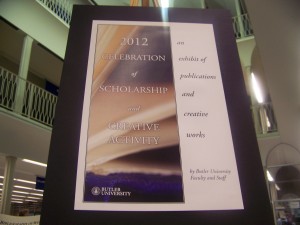
Celebration of Research, Scholarship, and Creative Activity Welcome poster from 2012.
Looking for succinct directions on technology support at Butler? Check out the Center for Academic Technology/Information Common’s QuickGuides: Video tutorials and printed directions on using: Moodle, Panopto, WordPress, and Classroom Mediation devices are yours to explore.
Now you can get the latest information on Butler Libraries blog and Facebook page!
Butler’s Information Commons is a collaboration between Butler Libraries and the Center for Academic Technology. A student staffed service, the Information Commons has outposts in both Irwin Library and the Center for Academic Technology offices. Visit the Ask Us Libguide or the Information Commons Facebook page for more information.
|
|
 Celebration of Scholarship Celebration of Scholarship
Butler University’s Celebration of Scholarship Event at Irwin Library is fast approaching. The annual event gives Butler’s faculty and staff an opportunity to show their outside projects and creative works. The exhibit showcases anything from published books, to videos of dance performance, to art and sculpture. Any Butler faculty or staff member can submit their work, and the celebration is open to all subject areas, even areas outside a faculty member’s field of study. It is a great way for the faculty and staff to showcase their individual accomplishments and projects to fellow colleagues and their students.
This year, the Celebration of Scholarship exhibit is co-sponsored by the Butler Institute for Research and Scholarship (BIRS) and Butler Libraries and will focus on using multimedia to present the submitted works. Instead of accepting actual print items, a display consisting of posters and projected slideshows will highlight individual accomplishments. Every year, the exhibit is displayed on the main floor of Irwin Library for an entire month, and is culminated by a reception where the faculty and staff are free to discuss their work and learn more about their colleagues.
The Celebration of Scholarship Event next month will give our community a chance to see a different side of the professors and admire the extensive work our faculty and staff have put into their outside projects. The library’s aim is to improve and encourage research and scholarship, and the Celebration of Scholarship exhibit helps to do this by recognizing the work of our faculty and staff here at Butler University.
|
|
|

Alternatives to Powerpoint Presentations
When was the last time you had to do a presentation? Did you immediately open PowerPoint but were frustrated with the same old effects and formatting options? With so many technologies emerging all the time, there are endless possibilities to make your presentation better. Here are a few of our favorite alternatives to PowerPoint:
· Prezi: This application can bring your presentation to life! Prezi uses a map-like image for creating presentations instead of a slideshow image. This makes it possible to create non-linear presentations, or presentations that use 3-D images for organizing ideas. It is easy to use and since it is cloud-based, you can access it on any computer.
· Keynote: This is the Mac version of PowerPoint. Keynote has a lot more options than PowerPoint with interesting effects like Magic Move and Anagram. A unique and extra helpful feature of Keynote is that it supports alpha transparency, meaning you can pull an image and get rid of the background. This makes it look like the image is actually part of the presentation. Keynote is also a great animation tool to make your presentation even more unique.
· Prezentit: This cool tool lets you create presentations online and offers synchronous collaboration on slides you can make with your friends or classmates.
· HelloSlide: This program lets you recreate the experience of a live lecture. Upload your presentation, type the speech for each slide, and HelloSlide magically generates the audio.
|

IC Worker Spotlight
Information Commons recently hired new students to work in the Information Commons area at the Irwin Library and at the Center of Academic Technology in the basement of Jordan. Meet a new assistant, as well as a returning worker!Welcome Maddie Barry to our Information Commons team. She is a freshman this year and just joined the Information Commons team in the spring semester of 2013. She is a pharmacy major from Cleveland, Ohio. Maddie is trained in iMovie, iPhoto, Powerpoint, and Word. She will continue to be trained in other programs as well and is always happy to help students in need!Ginny Swale is a returning Information Commons worker She is available to assist students in the library. Ginny is an Anthropology major with a Psychology minor. She has worked for Information Commons for almost two years and specializes in helping students with iMovie, Google Docs, and research assistance.
These are just two of the many Information Commons workers that are able to assist students in Irwin Library and the Center for Academic Technology. For any research or computer program questions, visit Information Commons in Irwin Library or JH 37.
|
|

Study Apps
Although the semester has just begun, practicing good study habits early is the key to a successful semester. For today’s busy college student, studying on-the-go is now easier than ever. Check out these innovative apps to help you study from your laptop, smartphone, or tablet!
- Margins (book notes). This app allows you to keep notes on your reading, without ruining the book by writing in the margins and or having to deal with hundreds of sticky notes! Use this app to keep track of questions, insights, or citations in your reading.
- Instapaper. Writing a research paper is tough in and of itself without having to keep track of numerous sources and articles. Instapaper allows you to not only access webpages but you can also store and organize them into easy to find folders.
- Wagmob. This app will lead you to an array of apps that are accessible on virtually every medium. Including subjects ranging from medicine to business, Wagmob offers study tools including flashcards, quizzes, and more.
- Dictionary.com An easy-to-use yet incredibly useful app, Dictionary.com provides mobile dictionary and thesaurus access. Use this app to look up words, find synonyms, or just check spelling!
- Evernote. Evernote is not your standard note taking app. This app allows you to add image and audio to your notes along with the ability to search for keywords. You can also view your notes from your phone at any time, sync them with your computer, or share on Facebook and Twitter!
- myHomework. If traditional planners are not for you, check out myHomework. This app allows you to easily keep track of assignments and even block off time to do homework.
- Quiet Hours. Perhaps the most useful app of all, Quiet Hours ensures you won’t become distracted while studying. This app shuts down applications (like Facebook or Twitter) for a set amount of time to minimize distractions and keep temptations at bay!
|
|
|
|
|
|
|
|