- Login and click
 Self Service > Student Center.
Self Service > Student Center. - In the Academics section, select Grades from the Other Academic… dropdown and click on the
 button.
button. - If necessary, click the
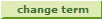 button and select the radio button next to the term you want. Click the
button and select the radio button next to the term you want. Click the  button.
button. - Your grades for that semester appear.
- To return to the Student Center, click the Go to … dropdown box and select Student Center, then click the
 button.
button.
How do I look up my grades?
Permanent link to this article: http://blogs.butler.edu/mybutlerhelp/question/how-do-i-look-up-my-grades/
