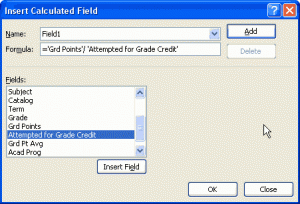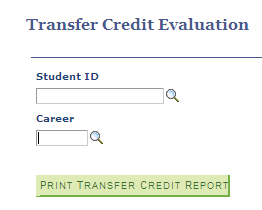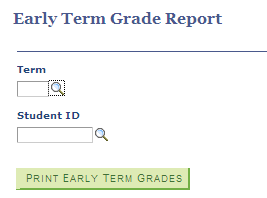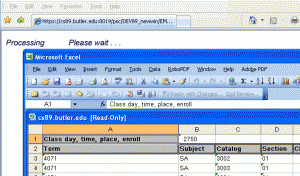Login and click Self Service Faculty Center My Schedule. Verify you are in the correct term or click on the button to select the desired term. Click the icon next to the class on your schedule that you want to enter early term grades for. Click the button at the top right corner to access …
FAQ Topic: Data about Students
How to get information about students.
Permanent link to this article: http://blogs.butler.edu/mybutlerhelp/question/how-do-i-enter-early-term-grades-online/
How do I view my advisees’ early term grade information all at once?
Login and click BU Campus Solutions BU Advisor Access Use Advisees Early Term Grades. Click the button to choose a term. Click the radio button next to the desired term, then click the button at the bottom of the screen. If there is an X in the Long Comment Indicator column, click on the icon …
Permanent link to this article: http://blogs.butler.edu/mybutlerhelp/question/how-do-i-view-my-advisees-early-term-grade-information-all-at-once/
How do I calculate a departmental GPA? I’m using a Mac.
Here is a sample spreadsheet with the pivot table already set up. If desired, download it and paste in your own data. Overview Departmental GPA or major GPA is really a special GPA. That is, it’s a GPA calculated using only the grade credits earned and hours earned in certain classes. For most, this means …
Permanent link to this article: http://blogs.butler.edu/mybutlerhelp/question/how-do-i-calculate-a-departmental-gpa-im-using-a-mac/
How do I calculate a departmental GPA?
Here is a sample spreadsheet with the pivot table already set up. If desired, download it and paste in your own data. Note to Windows/Internet Explorer users: If clicking on the sample spreadsheet link opens the file without giving you the option to save it, try right-clicking on the link and choose Save Target As …
Permanent link to this article: http://blogs.butler.edu/mybutlerhelp/question/how-do-i-calculate-a-departmental-gpa/
How do I find out who the advisor is for a student?
Enrollment support personnel who have been granted the appropriate access can find the advisor for a given student by following these steps. Login in to My.Butler and select Records and Enrollment Student Background Information Student Advisor. In the search screen that appears, enter the student’s ID number (if known) or search for the student by entering …
Permanent link to this article: http://blogs.butler.edu/mybutlerhelp/question/how-do-i-find-out-who-the-advisor-is-for-a-student/
How can I view a student’s transfer credit evaluation?
Login and click BU Campus Solutions BU Student Records Reports > Transfer Credit Evaluation . In the search screen that appears, enter the desired student ID number and career option (either GRAD for graduate or UGRD for undergraduate) into the appropriate text boxes. NOTE: If you do not know the appropriate student ID number or …
Permanent link to this article: http://blogs.butler.edu/mybutlerhelp/question/how-can-i-view-a-students-transfer-credit-evaluation/
How do I find a student’s contact information?
Advisors and other enrollment support staff can view this information through the Advisor Center. Certain support personnel who have been granted the appropriate access by the Office of Registration and Records can view student addresses, email addresses and telephone numbers by following these steps. Login and click Campus Community Personal Information (Student) Biographical (Student) Addresses/Phones. …
Permanent link to this article: http://blogs.butler.edu/mybutlerhelp/question/how-do-i-find-a-students-contact-information/
How do I email a student his or her schedule?
Login and click BU Campus Solutions BU Advisor Access Use > Student Study List. Enter the student’s nine-digit ID number. Make sure the Academic Career, Academic Institution (BUTLR), and four-digit term code are correct and click the Search button or press Enter.Tip: If you don’t know the ID number, enter the first few letters of the …
Permanent link to this article: http://blogs.butler.edu/mybutlerhelp/question/how-do-i-email-a-student-his-or-her-schedule/
How do I access Early Term Grades?
An advisor has two ways to access early term grades—via BU Campus Solutions or the Advisor Center. Accessing early term grades through BU Campus Solutions allows you to print a pdf report, while the Advisor Center allows you to see early term grades details as the student sees it onscreen in the Student Center. Using …
Permanent link to this article: http://blogs.butler.edu/mybutlerhelp/question/how-do-i-access-early-term-grades/
How do I look up a student’s grades?
You can look up the transcript (see How do I look up a transcript?) or use Advisor Center, as described below. Login and click Self Service Advisor Center >> My Advisees. If the student isn’t an advisee of yours, click the button, then the Search button to find the student by name or 9-digit ID number. …
Permanent link to this article: http://blogs.butler.edu/mybutlerhelp/question/how-do-i-look-up-a-students-grades/
How do I view a picture of my advisee?
Login and click Self Service Advisor Center >>> My Advisees. All your assigned advisees are listed on the page. To view an individual’s photo, click on the icon in the ‘Photo’ column next to the desired individual. -OR- To see photos of all your advisees in a list format, click the ‘Include photos in list’ radio button …
Permanent link to this article: http://blogs.butler.edu/mybutlerhelp/question/how-do-i-view-a-picture-of-my-advisee/
How do I get a list of my advisees?
There are two ways to get a list of your advisees. Using Advisor Center Login and click Self Service Advisor Center My Advisees. Your advisees names and ID numbers are listed on the page. Note: You may need to click the View All link to see the complete list of your advisees. Note: You can …
Permanent link to this article: http://blogs.butler.edu/mybutlerhelp/question/how-do-i-get-a-list-of-my-advisees/
How do I email my advisees?
Login and click Self Service Advisor Center My Advisees. Select the student or students that you want to email by checking the check box to the left of their names. Click on the button. An email form appears, providing space for you to type your message. Note: You can use the icon to the right of the …
Permanent link to this article: http://blogs.butler.edu/mybutlerhelp/question/how-do-i-email-my-advisees/
How do I save and filter query results with Microsoft Excel on my Windows PC?
Queries can be retrieved by logging into the My.Butler portal and navigating to CS Tools > Query Viewer. Enter then name of an existing query and hit the ‘Search’ button to retrieve your desired query. To the right of the query in the results list are two links: ‘HTML,’ which displays the results on the …
Permanent link to this article: http://blogs.butler.edu/mybutlerhelp/question/how-do-i-save-and-filter-query-results-with-microsoft-excel-on-my-windows-pc/
How do I print multiple study lists?
Login and click BU Campus Solutions BU Advisor Access Use Print Multiple Study Lists. The Print Multiple Study Lists page appears. Click the search button: if a Run Control IDis returned in your results, click on the link and proceed to step 3 below. If not, follow the steps below. Click the Add New Value link. Enter …
Permanent link to this article: http://blogs.butler.edu/mybutlerhelp/question/how-do-i-print-multiple-study-lists/