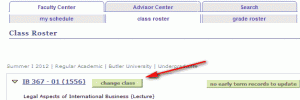Open your browser and ensure that your popup blocker is disabled. Log into my.butler.edu. Under the Academic Tools column, Click Faculty Center. Click on the Instructor Quick Links tile. In the navigation links on the left side of the screen, click Class Roster. Enter the desired term, subject, and catalog number in the appropriate search boxes, then click Search. Click …
FAQ Topic: Class Rosters
How to view, print and download class roster data.
Permanent link to this article: http://blogs.butler.edu/mybutlerhelp/question/how-do-i-print-my-class-roster-photos/
How do I print my class rosters?
Open your browser and ensure that your popup blocker is disabled. Log into my.butler.edu. Under the Academic Tools column, Click Faculty Center. Click on the Instructor Quick Links tile. In the navigation links on the left side of the screen, click Class Roster. Enter the desired term, subject, and catalog number in the appropriate search boxes, then click Search. Click …
Permanent link to this article: http://blogs.butler.edu/mybutlerhelp/question/how-do-i-print-my-class-rosters/
How do I access class rosters?
You can view the roster of a class you’re teaching, including photos of the students, by visiting the Faculty Center. If you want to print out any class roster, complete with student photos, use the ‘View Class Roster/Wait List’ link available under BU Campus Solutions. Viewing Class Rosters from Faculty Center Login and click Self …
Permanent link to this article: http://blogs.butler.edu/mybutlerhelp/question/how-do-i-access-class-rosters/
How do I access and print my class rosters? I’m an adjunct.
Viewing class rosters requires instructor or advisor access. If you don’t have this access, your department secretary or another member of the faculty can print class rosters out for you. Or, you can contact the help desk at ext. 4357 (940-4357) and say: ‘I’m an adjunct at Butler and I need access to my class …
Permanent link to this article: http://blogs.butler.edu/mybutlerhelp/question/im-an-adjunct-how-do-i-access-and-print-my-class-rosters/
How do I select and view class rosters for each of the classes I’m teaching?
Once you’ve clicked on the roster icon for one class, you’ll need to click on the green ‘change class’ button near the top of the roster information to view the rosters of other classes you may be teaching. Clicking on the title of the class will just take you to the catalog description of the …
Permanent link to this article: http://blogs.butler.edu/mybutlerhelp/question/how-do-i-select-and-view-class-rosters-for-each-of-the-classes-im-teaching/