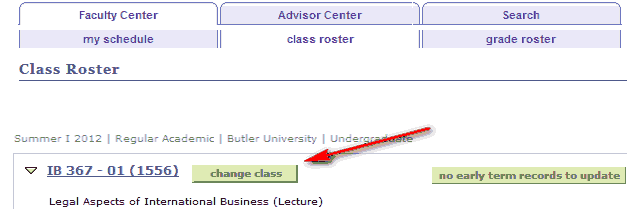Once you’ve clicked on the roster icon ![]() for one class, you’ll need to click on the green ‘change class’ button near the top of the roster information to view the rosters of other classes you may be teaching. Clicking on the title of the class will just take you to the catalog description of the class.
for one class, you’ll need to click on the green ‘change class’ button near the top of the roster information to view the rosters of other classes you may be teaching. Clicking on the title of the class will just take you to the catalog description of the class.
How do I select and view class rosters for each of the classes I’m teaching?
Permanent link to this article: http://blogs.butler.edu/mybutlerhelp/question/how-do-i-select-and-view-class-rosters-for-each-of-the-classes-im-teaching/