- Login and click
 BU Campus Solutions
BU Campus Solutions  BU Advisor Access
BU Advisor Access  Use >>> Enrollment Request.
Use >>> Enrollment Request. - Enter the student’s 9-digit ID -OR- click the
 button to search by name. Make sure the Academic Career, Academic Institution (BUTLR), and Term are correct and click the Add button.
button to search by name. Make sure the Academic Career, Academic Institution (BUTLR), and Term are correct and click the Add button. - Change the Action field from “Enroll” to “Norm Maint.”
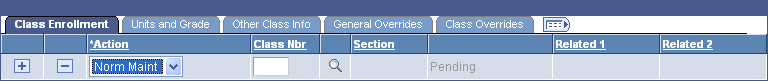
- Click on the Class Overrides tab, then click on the checkbox under the header “Grading Basis.”
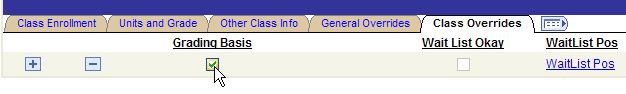
- Click on the Class Enrollment tab, then click the Lookup button
 next to the Class Nbr field and a list of the student’s classes appears.
next to the Class Nbr field and a list of the student’s classes appears.
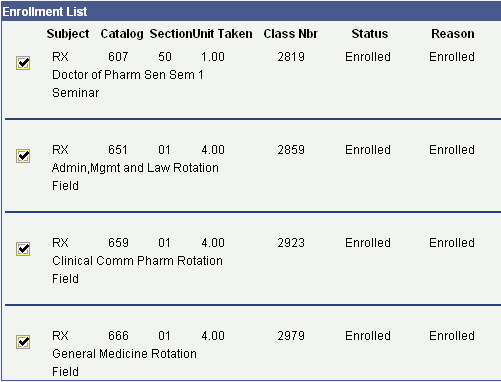
- Click the
 button to choose the class you want to change the grade basis for. You’ll return to the original screen.
button to choose the class you want to change the grade basis for. You’ll return to the original screen. - Click the Units and Grade tab and place the appropriate grade basis (NC – no credit or PF – pass/fail or ABC – graded) in the Grade Base text box.
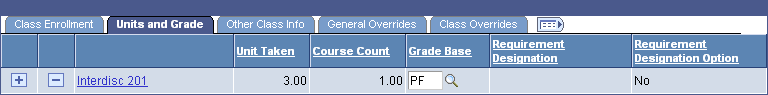
- Click the Submit button.
How do I change the grading basis?
Permanent link to this article: http://blogs.butler.edu/mybutlerhelp/question/how-do-i-change-the-grading-basis/
