- Log in and click Self Service
 Advisor Center
Advisor Center  My Advisees.
My Advisees. - Click the View Student Details link to the right of the desired student. If the student isn’t an advisee of yours, click the button, then the Search button to find the student by name or 9-digit ID number.
- Under the Academics heading of the Advisee Student Center, click on the Advisor Enrollment Request link.
- Make sure the Academic Career, Academic Institution (BUTLR), and Term are correct and click the Add button.
- Enter the 4-digit class number and press the tab key -OR- click the Lookupbutton to search for a class.Important: To enter a lab—if needed—click the lookup button for the Related 1 field and choose a lab. If nothing is listed, you do not need to enter a lab for this class.
Important: If you are using a class permission number, enter the number in the Permission field on the Other Class Info tab before you click Submit. If you forget, locate the entry, enter the number, and click Submit again.
- To add more classes, click the Add Row button and go back to step 5 above and add another class. Continue until you finish entering all the student’s desired classes.
- Click the Submit button and check the status message on the Class Enrollment tab. If Status = Success, then you have successfully enrolled the student.
- If Status = Errors, then you have an error. To view it, click the Errorslink and take appropriate steps. (For example, change the class number and submit again; put in the lab that you forgot; etc.)Tip: If you get this message:
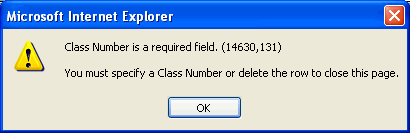
It means you’ve clicked the button at least one too many times and you have an empty Class Number field. You need to delete the empty row(s) before posting. Click the
button at least one too many times and you have an empty Class Number field. You need to delete the empty row(s) before posting. Click the  button and delete the row(s) with the empty Class Number field.
button and delete the row(s) with the empty Class Number field.
How do I register my advisee?
Permanent link to this article: http://blogs.butler.edu/mybutlerhelp/question/how-do-i-register-my-advisee/
