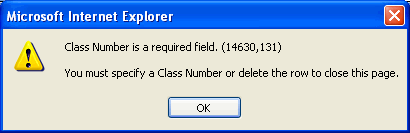Use the Swap Action and enter the same lecture in the Class Nbr and Change To fields. Enter the different lab in the Related 1 field and post the request. See image below.
- Change the Action field to ‘Swap.’
- Enter the class number of the lecture in both the Class Nbr field and the Change To field.
- Enter the class number of the lab you want in the Related 1 field.
- Click the
 button.
button.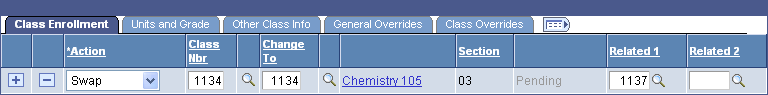
Tip: If you get this message:
It means you’ve clicked the
 button at least one too many times and you have an empty Class Nbr field. You must remove the empty row(s) before posting. To do this, click the
button at least one too many times and you have an empty Class Nbr field. You must remove the empty row(s) before posting. To do this, click the  and delete the row(s) with the empty Class Nbr field.
and delete the row(s) with the empty Class Nbr field.