- Login to My.Butler.
- From the main menu, click on Manager Self Service
 Job and Personal Information
Job and Personal Information Terminate Student Employee.
Terminate Student Employee. - A list of your employees appears on the Terminate Employee screen. Find the student you wish to terminate. If a student holds multiple positions, you will see multiple rows with the same name: In this situation, carefully select the desired row based on the job title displayed.
- Click the Select button to the left of the student’s name.
- On the next screen displayed, verify that the student selected is correct, enter their last day of employment and select a reason for their termination. Then click the
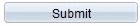 button at the bottom of the form.
button at the bottom of the form.
How do I terminate a student employee?
Permanent link to this article: http://blogs.butler.edu/mybutlerhelp/question/how-do-i-terminate-a-student-employee/
